@NGUYỄN QUỐC ĐỒNG Thank you for reaching out to us and I apologize for the delayed response.
I understand that you cancelled all the subscriptions and settled all the invoices. However, unable to remove/detach payment method. This could be due to following:
Wait until the end of the billing period so charges are correctly calculated by Azure, then you will be able to delete your credit card without problems. As Azure subscription is already canceled you won't get any additional charges.
To remove credit card, please follow the below steps:
- Sign in to the Azure portal at https://portal.azure.com/.
- Navigate to Cost Management + Billing. In the left menu list under Billing, select Payment methods.
- In the Payment methods area, on the row that the payment method is on, select the ellipsis (...) symbol and then select Delete.
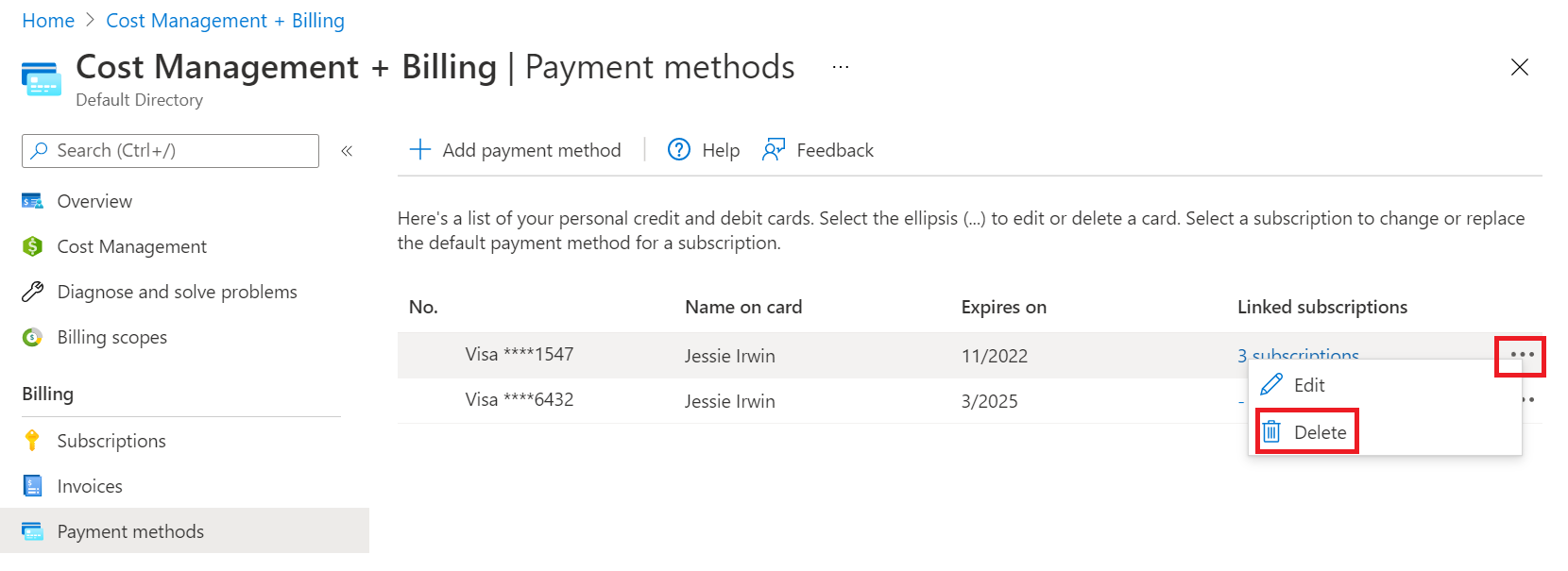
- In the Delete a payment method area, select Delete if all conditions are met. If Delete is unavailable, continue to the next step.
- Select the link shown in the Delete a payment method area.
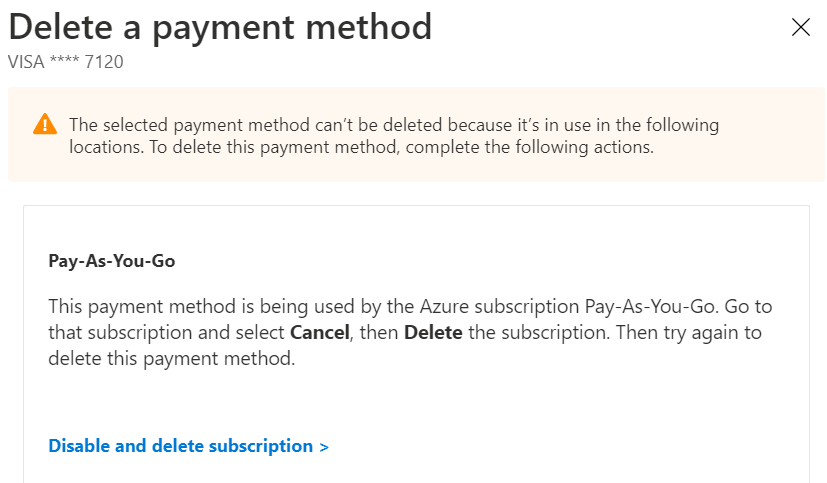
- When you select the corrective action link, you're redirected to the Azure page where you take action. Take whatever correction action is needed. If necessary, complete all other corrective actions.
- Navigate back to Cost Management + Billing > Billing profiles > Payment methods and delete the payment method.
https://learn.microsoft.com/en-us/azure/cost-management-billing/manage/delete-azure-payment-method
In case, you need further assistance in this matter, then the best option would be to contact Azure billing and subscription management support by raising a support request. The ticket enables you to work closely with the support engineers and get a quick resolution to your issue.
Here is the link - https://docs.microsoft.com/en-us/azure/azure-portal/supportability/how-to-create-azure-support-request to create support case.
FYI: Azure Billing and Subscription Management support is included in the Basic Support Plan without any charge.
