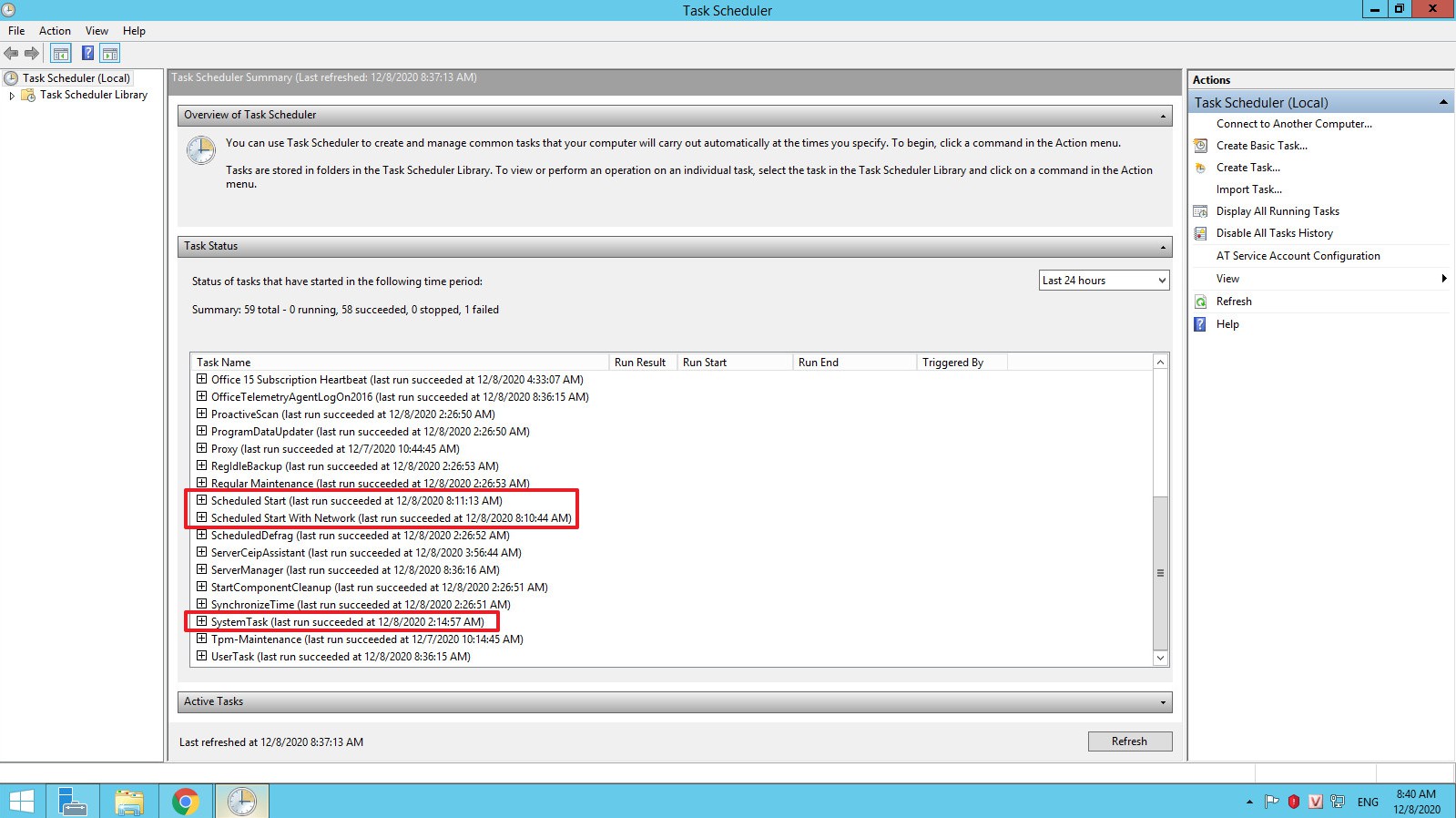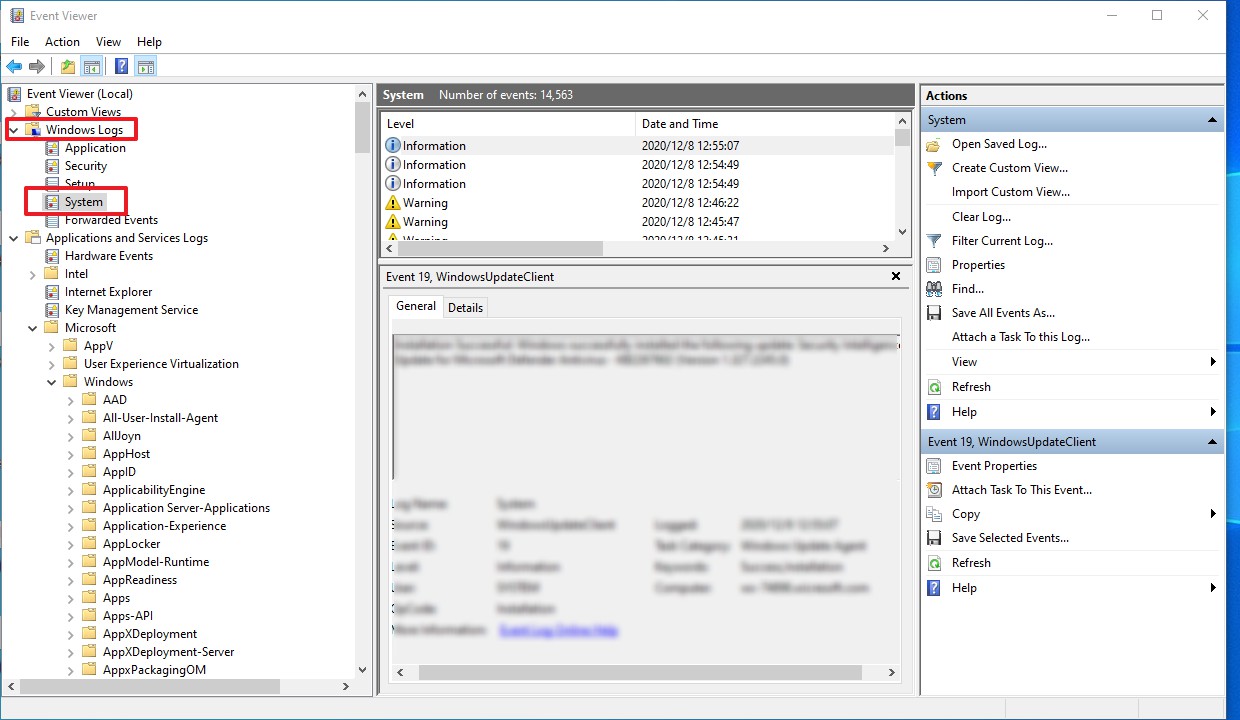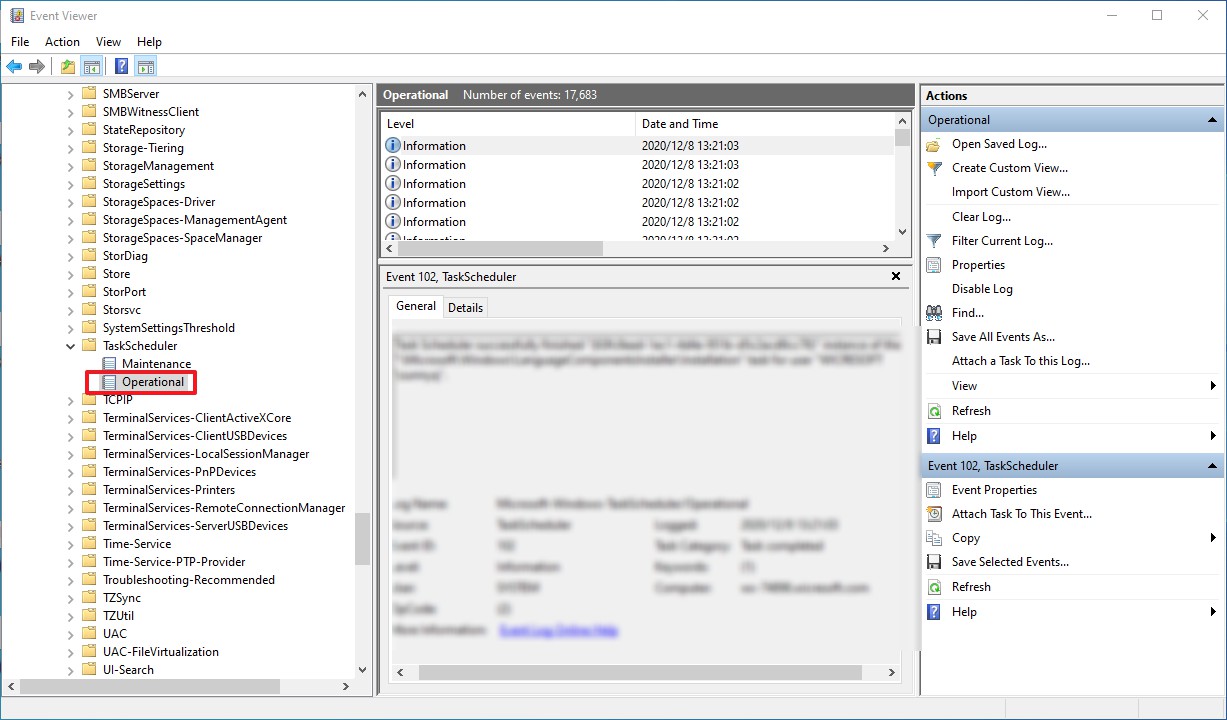Hi @V Y N G ,
Thanks for posting in Q&A platform.
Please kindly note that this platform is a English support community. Would you mind post your issue by English?
Regarding of providing Event ID 1074, may I know if there is any scheduled reboot on the system?
Best Regards,
Sunny
----------
If the Answer is helpful, please click "Accept Answer" and upvote it.
Note: Please follow the steps in our documentation to enable e-mail notifications if you want to receive the related email notification for this thread.