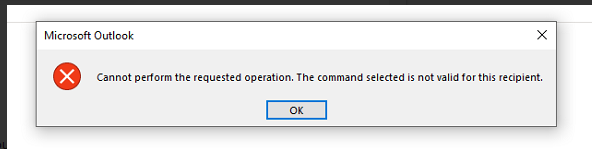Hi @Skip Honk ,
What's the version of your Outlook client(File>Office Account>About Outlook), please ensure that you have updated to the latest version of Outlook.
I have some users experiencing an intermittent problem expanding a distribution group in the windows outlook client.
Considering the issue has been occurred only recently, have you performed any special operations before it?
Did this issue only happen to any specific users? If so, are there any similarities with these users?
According to your description, I understand that you could add the distribution list mannually via the address book. As I know, this error would dispaly if you insert a corrupted or unsuitable items via autocomplete list, and it's suggested to first delete this item in autocomplete list like below and resend the message via mannually add the list from address book to test, the new item would be added in autocomplete list again once you send the message, and then you could check if it could work normally with the new item.
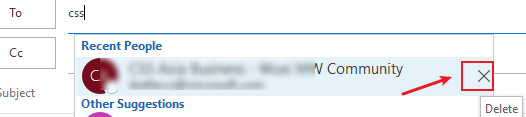
If the issue still exists, due to the issue only happened to a specific distribution list, it may be related to the list itself. Based on my research, I found a similar thread, which mentioned this issue would occur if you are in a multi-domain environment, if that's also your case, it's suggested to change the group type from Universal to Global as the thread mentioned to check.
Also, if the issue only happen to few users and these users just would like to send message to a group, as an alternative, it's also suggested to create a local contact group mannually in Outlook(Contact>New Contact group>Add members), they could also expand and manage this group in their Outlook.
Hope that would be helpful to you, and if your issue has any update, please feel free to post back.
If the response is helpful, please click "Accept Answer" and upvote it.
Note: Please follow the steps in our documentation to enable e-mail notifications if you want to receive the related email notification for this thread.