Hello @ima Welcome to Microsoft Q&A Platform and thanks for your query.
I too had the same experience with WireShark while capturing the MQTT packets on my Desktop application.
I hope the below information may help with your initial query.
I have used the Sample C# application, Download the Azure IoT C# samples from https://github.com/Azure-Samples/azure-iot-samples-csharp/archive/master.zip and extract the ZIP archive. Use the Send simulated telemetry section.
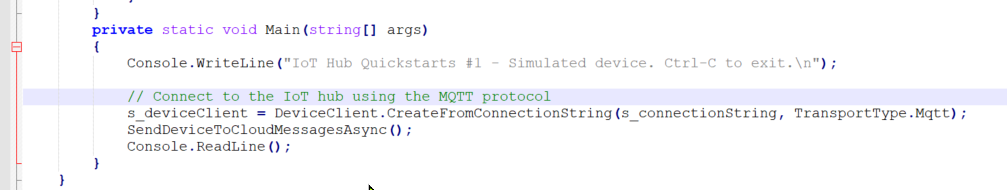
After changing the Wireshark Protocol settings, I was able to see the packet captured with MQTT protocol.
Below the screen grab show that I changed the Wireshark protocol settings to listen on port 8883.
- Wireshark---> Edit--->Protocols-->Scroll to MQTT---> Enter the port number **8883 in the textbox 'MQTT TCP port'**
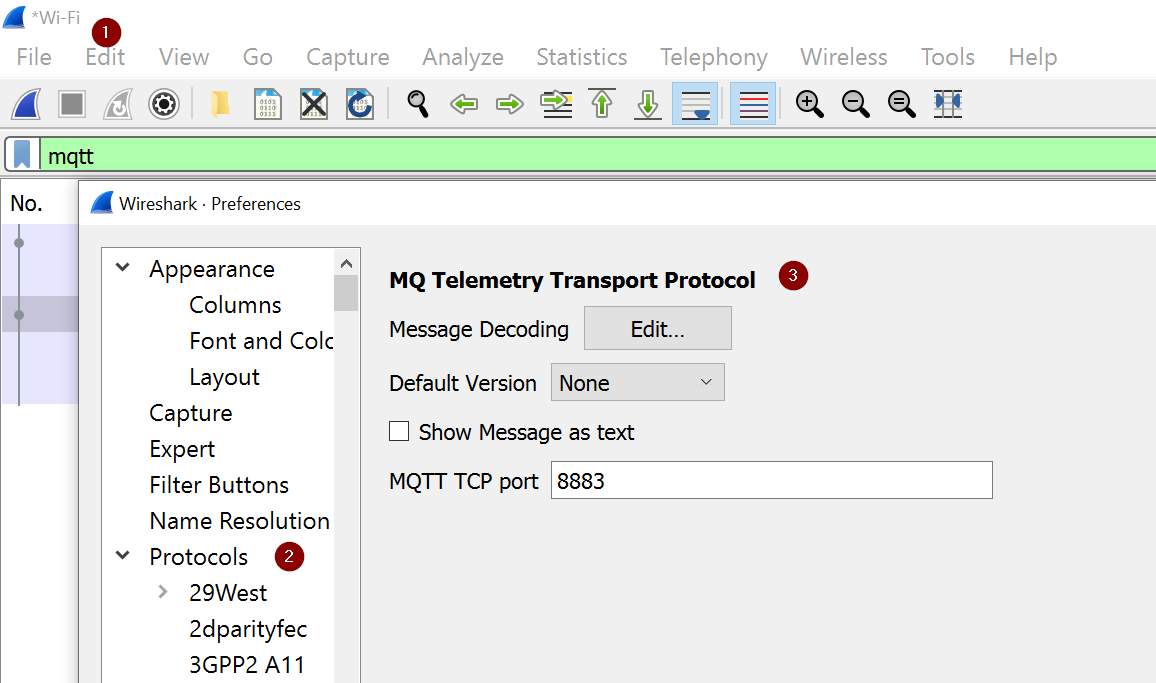
Captured Packet.
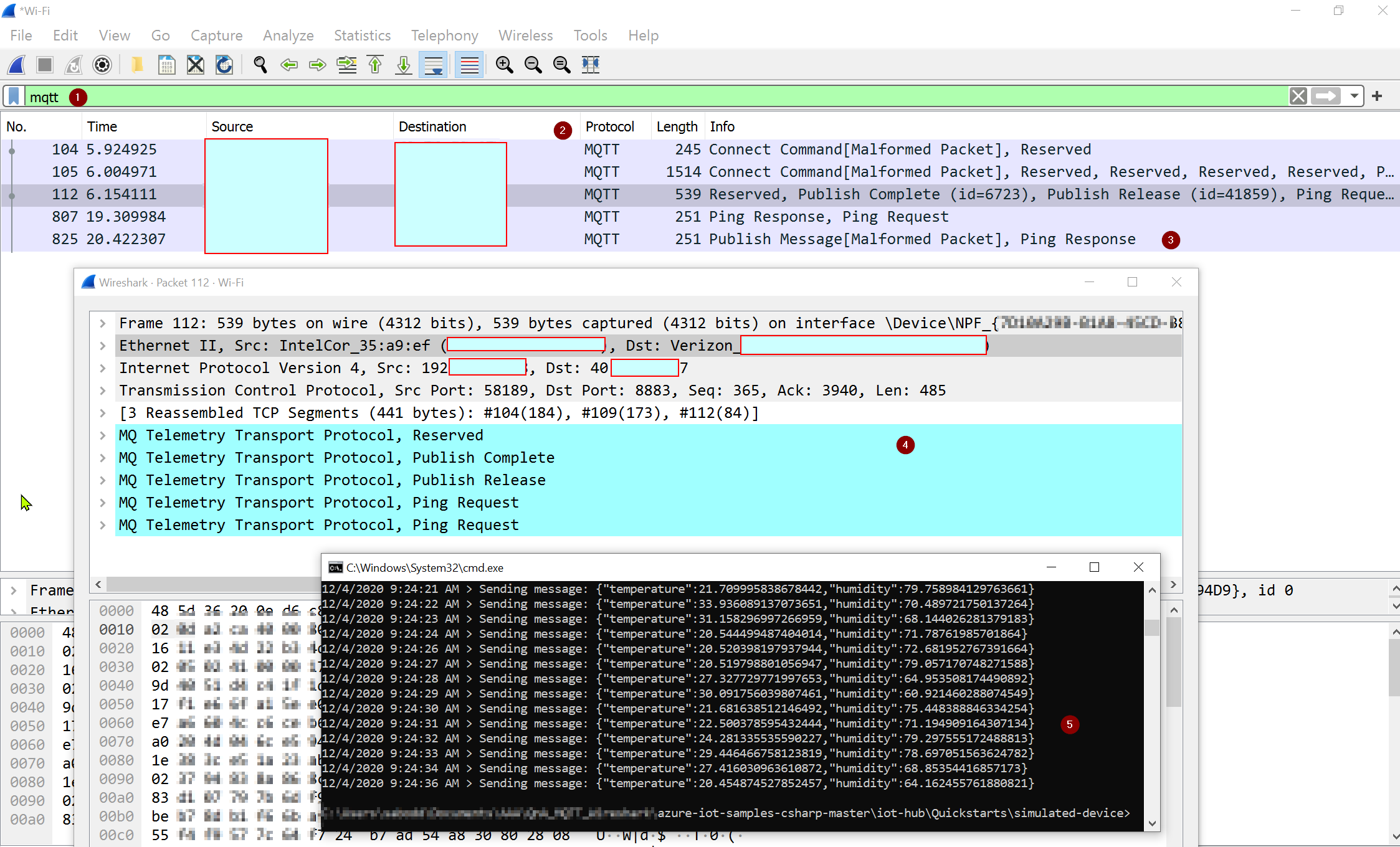
Please comment below if you need further help in this matter.
