I can confirm that adding:
"netFrameworkVersion": "v5.0"
fixes the issue:
https://github.com/oqtane/oqtane.framework/pull/975/commits/1b017a96515a45266d1890923b65dbc62e53e7ff
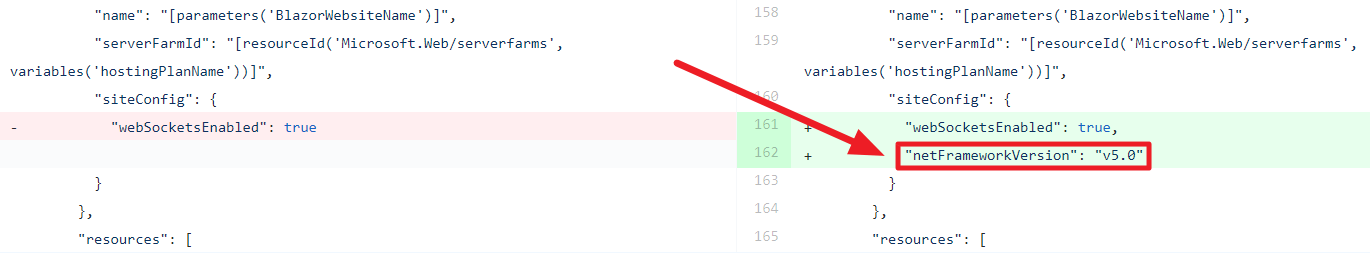
This browser is no longer supported.
Upgrade to Microsoft Edge to take advantage of the latest features, security updates, and technical support.

When I use the Deploy To Azure button from this page:
https://github.com/Azure/azure-quickstart-templates/tree/master/201-web-app-github-deploy
Configure it to pull the content of my .NET 5 application at:
https://github.com/ADefWebserver/Blazor-Blogs.git
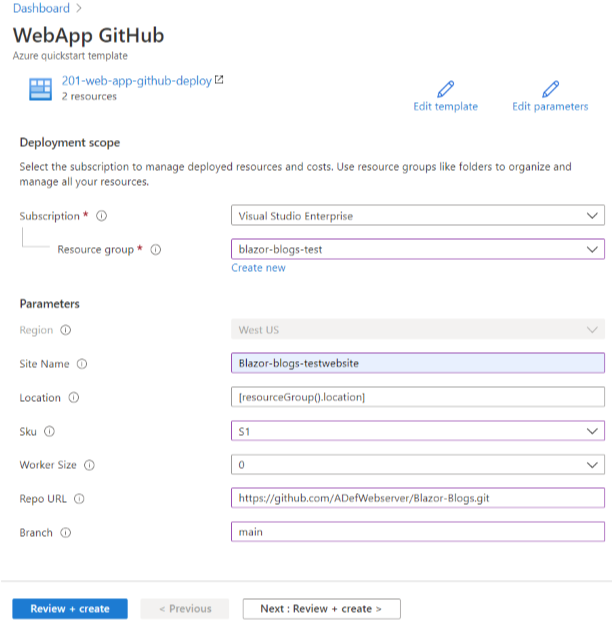
I get the following error:
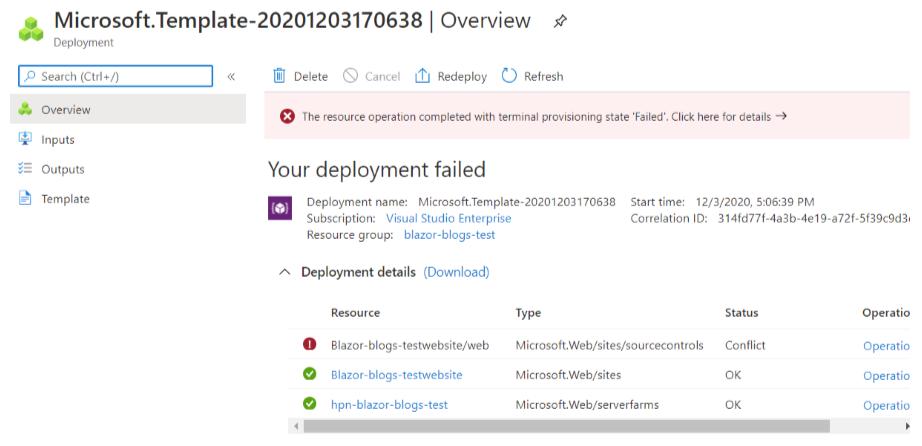
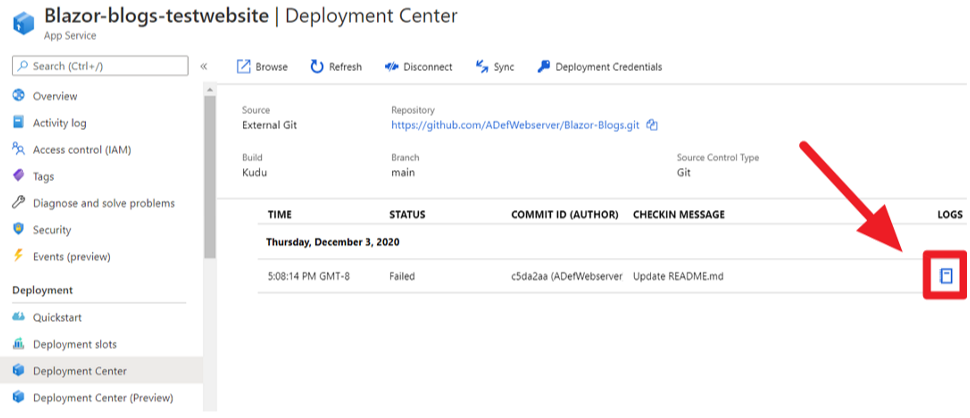
Command: "C:\home\site\deployments\tools\deploy.cmd"
Handling ASP.NET Core Web Application deployment with MSBuild16.7.0.
'"\MSBuild.exe"' is not recognized as an internal or external command,
operable program or batch file.
Failed exitCode=1, command="\MSBuild.exe" /restore "C:\home\site\repository\BlazorBlogs\BlazorBlogs.csproj" /p:DeployOnBuild=true /p:configuration=Release /p:publishurl="C:\local\Temp\8d897f1154b7e49"
An error has occurred during web site deployment.
'"\MSBuild.exe"' is not recognized as an internal or external command,\r\noperable program or batch file.\r\nC:\Program Files (x86)\SiteExtensions\Kudu\90.21106.4900\bin\Scripts\starter.cmd "C:\home\site\deployments\tools\deploy.cmd"

I can confirm that adding:
"netFrameworkVersion": "v5.0"
fixes the issue:
https://github.com/oqtane/oqtane.framework/pull/975/commits/1b017a96515a45266d1890923b65dbc62e53e7ff
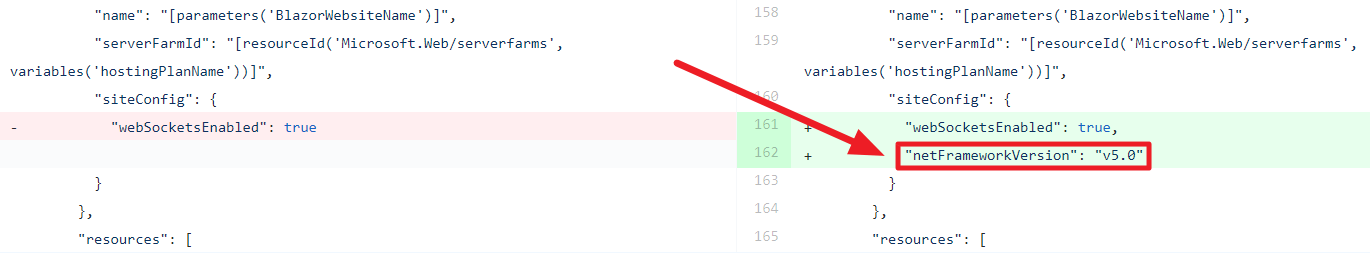

Hi @Michael Washington ,
I did hit the same error you did. I'm not certain what caused the build in deployment center to fail. It could be the fact this template creates a .NET47 runtime. I was, however, able to get around it by changing the runtime to .NETCore 5, disconnecting your git repo and re-add it in deployment center. I'll have to investigate why the template fails and update this post with my findings.
Regards,
Ryan