Hi @Crystal Star ,
Thank you for reporting it in Microsoft Q&A.
As you said, you send the initial VB project to a zip file. When you open the VB project via the zip file, the project path will be changed.
Please try the following steps to correct the path:
- Open the Star_Crystal_VB1.zip file and find the .sln file;
- Right-click on the .sln file and open it in Visual Studio. (Please ignore the warning: One or more projects in the solution were not loaded correctly.)
- It is noted that the project is unloaded. Please change the File path into the path of Star_Crystal_VB1.vbproj file in initial VB project:
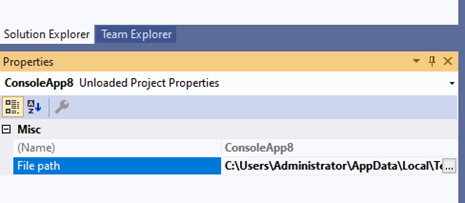
- Reload your project and check if it works for you.
Sincerely,
Anna
- If the answer is helpful, please click "Accept Answer" and upvote it.
Note: Please follow the steps in our documentation to enable e-mail notifications if you want to receive the related email notification for this thread.