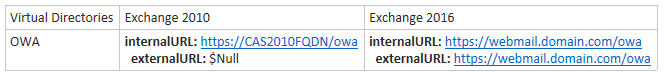[Note] This thread was originally posted on MSDN. As the MSDN Exchange Dev forum mainly focuses on developing issues and the TechNet Exchange forums for general questions have been locked down, we manually migrated this one to Microsoft Q&A platform to continue the troubleshooting.
[MSDN thread link] POP & IMAP connection proxy issue from Exchange 2016 to 2010
I have the exchange hybrid setup where exchange server 2010, 2016 with O365 hybrid setup configured. I want to migrate mailboxes from exchange 2010 to 2016 but before that I just wanted to ensure all CAS request should proxy from exchange 2010 to 2016, So that when we change DNS records to point our all traffic to exchange 2016 that will proxy the connection to exchange 2010 server if any mailbox located in 2010. During my testing I found as of now this is not happing OWA URL not getting proxied to Exchange 2010 from 2016. POP & IMAP also not getting proxied.
Exchange server 2010 = SP3 with Rollup24
Exchange server 2016 = CU15
Error for owa access while access mailbox hosted on exchange 2010 and webmail URL is for exchange 2016.
https://owa.server.com/owa/auth/errorFE.aspx?CafeError=CAS14WithNoWIA
Something went wrong
We can't get that information right now. Please try again later.
X-ClientId: 8FFA1D6312C746738AFBFA575F5D5200
X-FEServer "Server_Name"
Date:12/3/2020 4:44:59 PM
Error for pop while testing in Microsoft remote analyzer.
Already checked with UPN & doamin\mailboxusername
Additional Details
Protocol Log: C: CAPA
S: +OK The Microsoft Exchange POP3 service is ready.
S: +OK
S: TOP
S: UIDL
S: SASL PLAIN
S: USER
S: .
C: USER <Testmailbox which is located in exchange 2010>.
S: +OK
C: PASS ********
S: -ERR Logon failure: unknown user name or bad password.
at Microsoft.M365.RCA.Services.Protocols.Pop.PopCommand1.CheckForOk(IList1 response) in d:\dbs\sh\nibr\1102_065131_0\cmd\19\sources\dev\m365rca\src\services\Protocols\Pop\PopCommand.cs:line 36
at Microsoft.M365.RCA.Services.Protocols.Pop.PassCommand.ProcessResponse(IList1 response) in d:\dbs\sh\nibr\1102_065131_0\cmd\19\sources\dev\m365rca\src\services\Protocols\Pop\PassCommand.cs:line 43 at Microsoft.M365.RCA.Services.Protocols.ProtocolClient.<SendCommandAsync>d__171.MoveNext() in d:\dbs\sh\nibr\1102_065131_0\cmd\19\sources\dev\m365rca\src\services\Protocols\ProtocolClient.cs:line 103
--- End of stack trace from previous location where exception was thrown ---
at System.Runtime.ExceptionServices.ExceptionDispatchInfo.Throw()
at System.Runtime.CompilerServices.TaskAwaiter.HandleNonSuccessAndDebuggerNotification(Task task)
at Microsoft.M365.RCA.Services.Protocols.Pop.PopProtocolClient.<LoginUserPass>d__6.MoveNext() in d:\dbs\sh\nibr\1102_065131_0\cmd\19\sources\dev\m365rca\src\services\Protocols\Pop\PopProtocolClient.cs:line 104
--- End of stack trace from previous location where exception was thrown ---
at System.Runtime.ExceptionServices.ExceptionDispatchInfo.Throw()
at System.Runtime.CompilerServices.TaskAwaiter.HandleNonSuccessAndDebuggerNotification(Task task)
at Microsoft.M365.RCA.ConnectivityTests.ImapPop.BaseProtocolTest.<PerformTestInternalAsync>d__12.MoveNext() in d:\dbs\sh\nibr\1102_065131_0\cmd\6\sources\dev\m365rca\src\connectivitytests\ImapPop\BaseProtocolTest.cs:line 137
Error for IMAP while testing in Microsoft remote analyzer.
Additional Details
Protocol Log: C: 1 CAPABILITY
S: +OK The Microsoft Exchange POP3 service is ready.
Exception: Microsoft.M365.RCA.Services.Protocols.Imap.ImapServerErrorException: The IMAP server responded with an error status "+OK The Microsoft Exchange POP3 service is ready.".
at Microsoft.M365.RCA.Services.Protocols.Imap.ImapCommand1.CheckForOk(IList1 response) in d:\dbs\sh\nibr\1102_065131_0\cmd\19\sources\dev\m365rca\src\services\Protocols\Imap\ImapCommand.cs:line 66
at Microsoft.M365.RCA.Services.Protocols.Imap.CapabilityCommand.ProcessResponse(IList1 response) in d:\dbs\sh\nibr\1102_065131_0\cmd\19\sources\dev\m365rca\src\services\Protocols\Imap\CapabilityCommand.cs:line 32 at Microsoft.M365.RCA.Services.Protocols.ProtocolClient.<SendCommandAsync>d__171.MoveNext() in d:\dbs\sh\nibr\1102_065131_0\cmd\19\sources\dev\m365rca\src\services\Protocols\ProtocolClient.cs:line 103
--- End of stack trace from previous location where exception was thrown ---
at System.Runtime.ExceptionServices.ExceptionDispatchInfo.Throw()
at System.Runtime.CompilerServices.TaskAwaiter.HandleNonSuccessAndDebuggerNotification(Task task)
at Microsoft.M365.RCA.Services.Protocols.Imap.ImapProtocolClient.<Capability>d__3.MoveNext() in d:\dbs\sh\nibr\1102_065131_0\cmd\19\sources\dev\m365rca\src\services\Protocols\Imap\ImapProtocolClient.cs:line 54
--- End of stack trace from previous location where exception was thrown ---
at System.Runtime.ExceptionServices.ExceptionDispatchInfo.Throw()
at System.Runtime.CompilerServices.TaskAwaiter.HandleNonSuccessAndDebuggerNotification(Task task)
at Microsoft.M365.RCA.ConnectivityTests.ImapPop.BaseProtocolTest.<PerformTestInternalAsync>d__12.MoveNext() in d:\dbs\sh\nibr\1102_065131_0\cmd\6\sources\dev\m365rca\src\connectivitytests\ImapPop\BaseProtocolTest.cs:line 135