I'm using a template and needs the value of key field to be base64 string. But with text chunking step in Skillset, it automatically generate a value for key field by splicing the id of the parent (that is, the id of the original file before the chunk) and the chunk id, a value in the following format is generated which is not a base64 string:
"Id": "baa70f183116_aHR0cHM6Ly9taXJhZG9jLmJsb2IuY29yZS53aW5kb3dzLm5ldC9kb2NzL1JvdXRpbmctQWNjdXJhY3ktcmVncmVzc2lvbi1kZWJ1Z2dpbmcuZG9jeA2_pages_1"
I tried setting base64EncodeKeys as true and adding base64Encode in fieldMappings/outputFieldMappings in indexer. But none of them worked.
And the allowed format in the portal(sourceFieldName needs to start with /document which is from data source) looks different from the official doc(https://learn.microsoft.com/en-us/azure/search/search-indexer-field-mappings?tabs=rest) and video(https://www.youtube.com/watch?v=41DSwTYRENs)——In official doc and video, the sourceFieldName doesn't need to tart with /document and could be column name in the index schema. I also tried "/document/Id" but didn't work. What should I do to make my "Id" base64? Thanks for your help!!!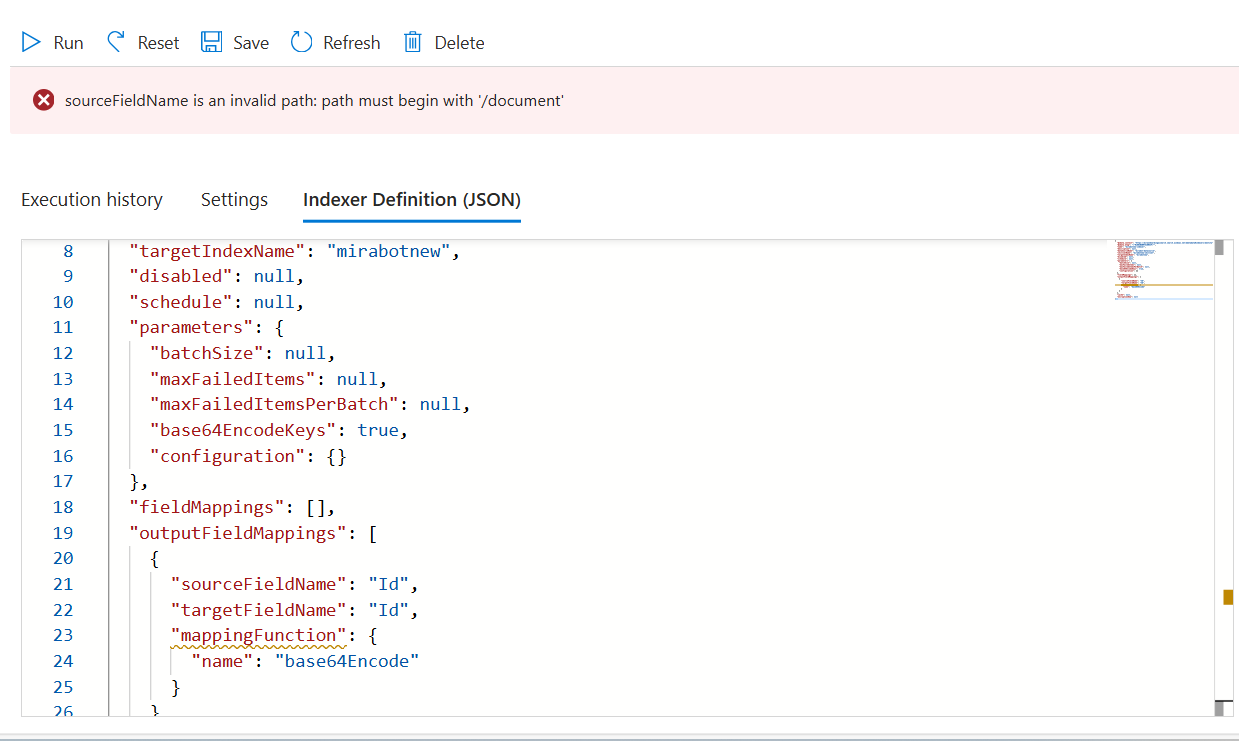
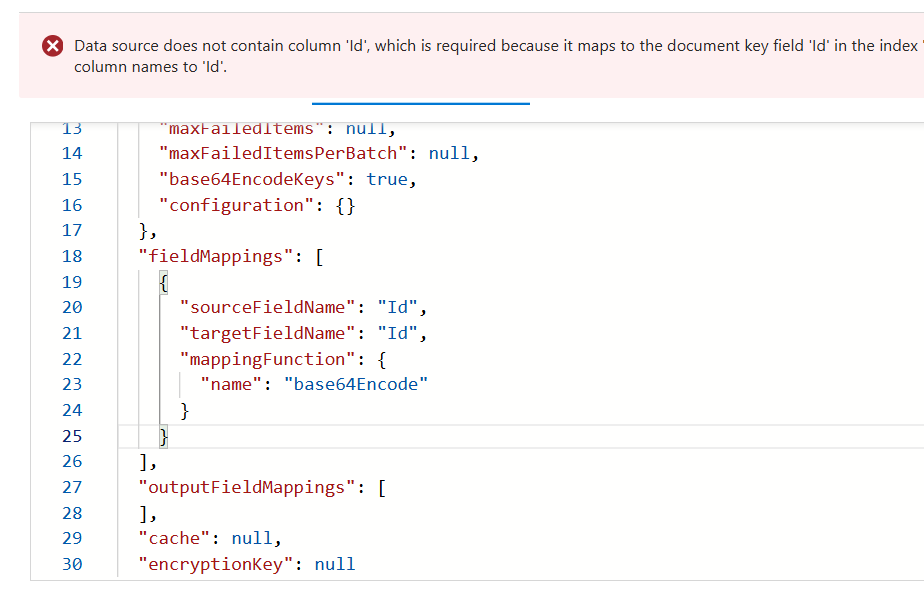
My index schema is (Key is "Id"):
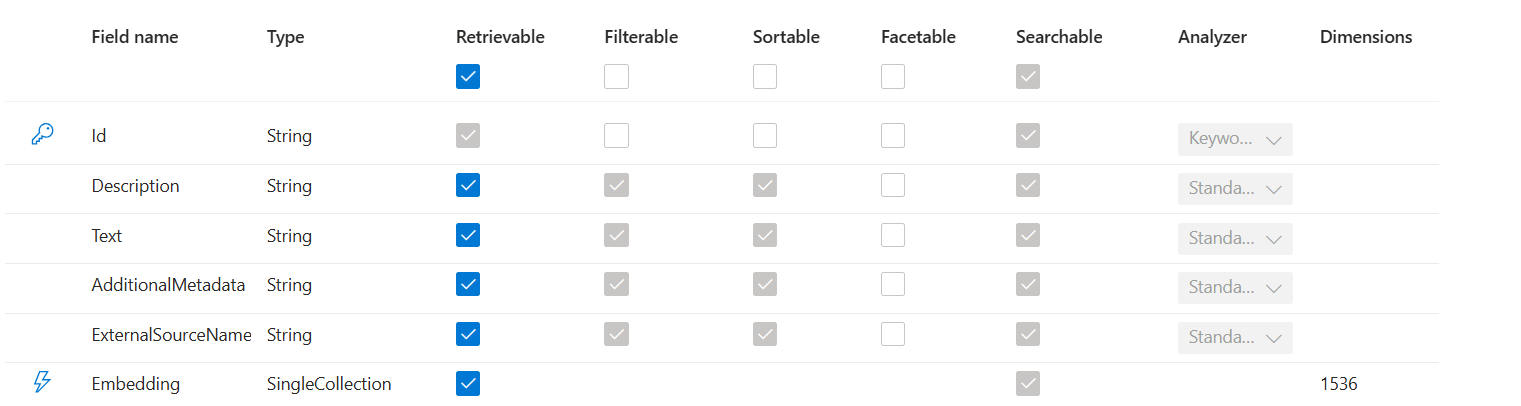
My Skillset:
{
``"name"``: ``"my-skillset"``,
``"description"``: ``"xxx"``,
``"skills"``: [
{
``"@odata.type"``: ``"#Microsoft.Skills.Text.LanguageDetectionSkill"``,
``"name"``: ``"#1"``,
``"description"``: ``null``,
``"context"``: ``"/document"``,
``"defaultCountryHint"``: ``null``,
``"modelVersion"``: ``null``,
``"inputs"``: [
{
``"name"``: ``"text"``,
``"source"``: ``"/document/content"
}
],
``"outputs"``: [
{
``"name"``: ``"languageCode"``,
``"targetName"``: ``"languageCode"
}
]
},
{
``"@odata.type"``: ``"#Microsoft.Skills.Text.SplitSkill"``,
``"name"``: ``"#2"``,
``"description"``: ``"Split skill to chunk documents"``,
``"context"``: ``"/document"``,
``"defaultLanguageCode"``: ``"en"``,
``"textSplitMode"``: ``"pages"``,
``"maximumPageLength"``: ``2000``,
``"pageOverlapLength"``: ``500``,
``"maximumPagesToTake"``: ``0``,
``"inputs"``: [
{
``"name"``: ``"text"``,
``"source"``: ``"/document/content"
}
],
``"outputs"``: [
{
``"name"``: ``"textItems"``,
``"targetName"``: ``"pages"
}
]
},
{
``"@odata.type"``: ``"#Microsoft.Skills.Text.KeyPhraseExtractionSkill"``,
``"name"``: ``"#3"``,
``"description"``: ``""``,
``"context"``: ``"/document/pages/*"``,
``"defaultLanguageCode"``: ``"en"``,
``"maxKeyPhraseCount"``: ``null``,
``"modelVersion"``: ``""``,
``"inputs"``: [
{
``"name"``: ``"text"``,
``"source"``: ``"/document/pages/*"
},
{
``"name"``: ``"languageCode"``,
``"source"``: ``"/document/languageCode"
}
],
``"outputs"``: [
{
``"name"``: ``"keyPhrases"``,
``"targetName"``: ``"keyPhrases"
}
]
},
{
``"@odata.type"``: ``"#Microsoft.Skills.Text.AzureOpenAIEmbeddingSkill"``,
``"name"``: ``"#4"``,
``"description"``: ``null``,
``"context"``: ``"/document/pages/*"``,
``"resourceUri"``: ``"https://miraonboardingopenai.openai.azure.com"``,
``"apiKey"``: ``null``,
``"deploymentId"``: ``"text-embedding-ada-002"``,
``"dimensions"``: ``1536``,
``"modelName"``: ``"text-embedding-ada-002"``,
``"inputs"``: [
{
``"name"``: ``"text"``,
``"source"``: ``"/document/pages/*"
}
],
``"outputs"``: [
{
``"name"``: ``"embedding"``,
``"targetName"``: ``"Embedding"
}
],
``"authIdentity"``: ``null
}
],
``"cognitiveServices"``: {
``"@odata.type"``: ``"#Microsoft.Azure.Search.CognitiveServicesByKey"``,
``"description"``: ``null``,
``"key"``: ``null
},
``"knowledgeStore"``: ``null``,
``"indexProjections"``: {
``"selectors"``: [
{
``"targetIndexName"``: ``"mirabotnew"``,
``"parentKeyFieldName"``: ``"ExternalSourceName"``,
``"sourceContext"``: ``"/document/pages/*"``,
``"mappings"``: [
{
``"name"``: ``"Embedding"``,
``"source"``: ``"/document/pages/*/Embedding"``,
``"sourceContext"``: ``null``,
``"inputs"``: []
},
{
``"name"``: ``"Text"``,
``"source"``: ``"/document/pages/*"``,
``"sourceContext"``: ``null``,
``"inputs"``: []
},
{
``"name"``: ``"AdditionalMetadata"``,
``"source"``: ``"/document/metadata_storage_path"``,
``"sourceContext"``: ``null``,
``"inputs"``: []
},
{
``"name"``: ``"Description"``,
``"source"``: ``"/document/pages/*/keyPhrases"``,
``"sourceContext"``: ``null``,
``"inputs"``: []
}
]
}
],
``"parameters"``: {
``"projectionMode"``: ``"skipIndexingParentDocuments"
}
},
``"encryptionKey"``: ``null
}