@Pavel yannara Mirochnitchenko , Thanks for letting us know the latest status. For the first test, I know it still need some time. We will wait for it. Because this is a very important test to clarify our issue.
For the Windows update ring setting, we find the windows drivers are set as allow which means the driver updates via Windows Update is allowed. Could you check the deployment status under the windows update ring policy we created to see if it is successful.
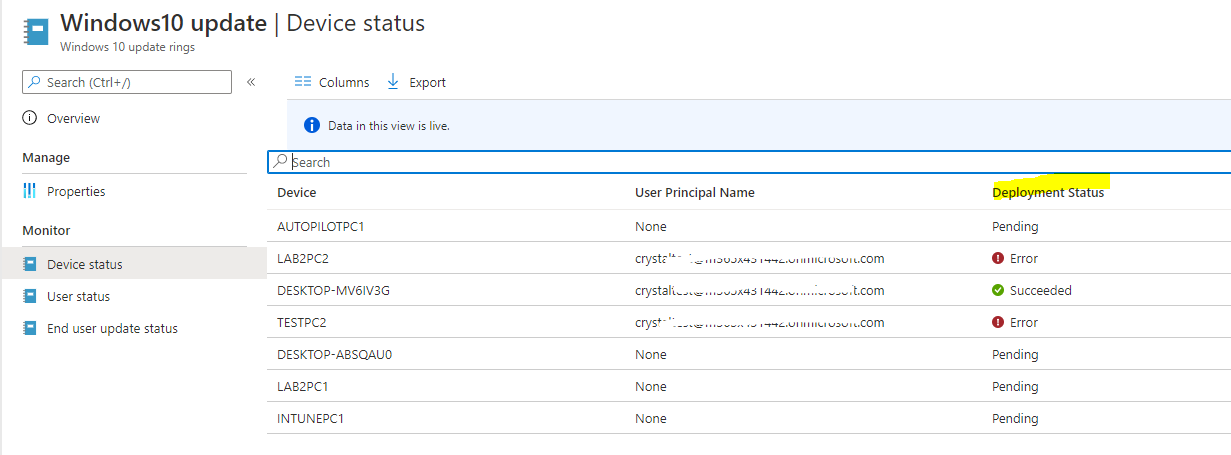
If there's any update, feel free to let us know.


