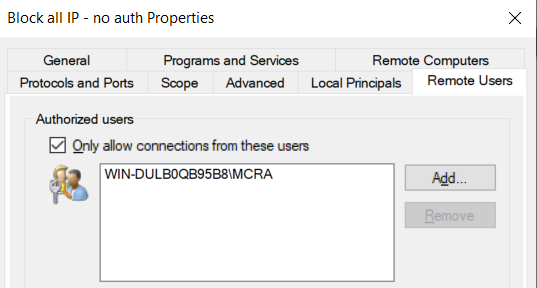Hi everyone,
I'm looking for assistance with configuring a Windows Firewall rule for remote users. My goal is to restrict access to a specific IP address (Example: 12.345.67.89) so that only a particular authenticated user on a designated computer can connect to or ping that IP.
I've created a custom firewall rule where I specified that only one user should have access to this IP. However, I'm running into an issue: when I check the "Remote User" option, it seems like every computer can access the IP. Conversely, when I uncheck the "Remote User" option, no computers can access it at all. My intention is to ensure that only this one specific user can connect, not everyone.
I'm trying to understand why this behavior is occurring and what the "Remote User" setting in the firewall rule actually controls. I would greatly appreciate any insights into what might be causing this issue and how I can correctly configure the rule to achieve my goal.
Below are the details of the firewall rule settings:
Rule Type: Custom
Action: Allow the connection if it is secure
- Scope: Local IP - Example 12.345.67.89
Programs: All
Other settings: Default, except as shown in the attached image.
Thanks in advance for your help!