Hi @HimanshuSinha ,
I used Advanced editor section in mapping field to capture the entire array field using wildcard '*'.
Thanks,
Kunal

This browser is no longer supported.
Upgrade to Microsoft Edge to take advantage of the latest features, security updates, and technical support.
Hi,
I'm trying to fetch data from API and store it in Azure Sql, the api response has nested array data (PFA sample file) I need to capture all the nested records under result node. I tried using map complex values to string option in mapping section of copy data activity but it's not returning the entire array as string value so that i can use sql script to parse it. Please provide some solution to this.
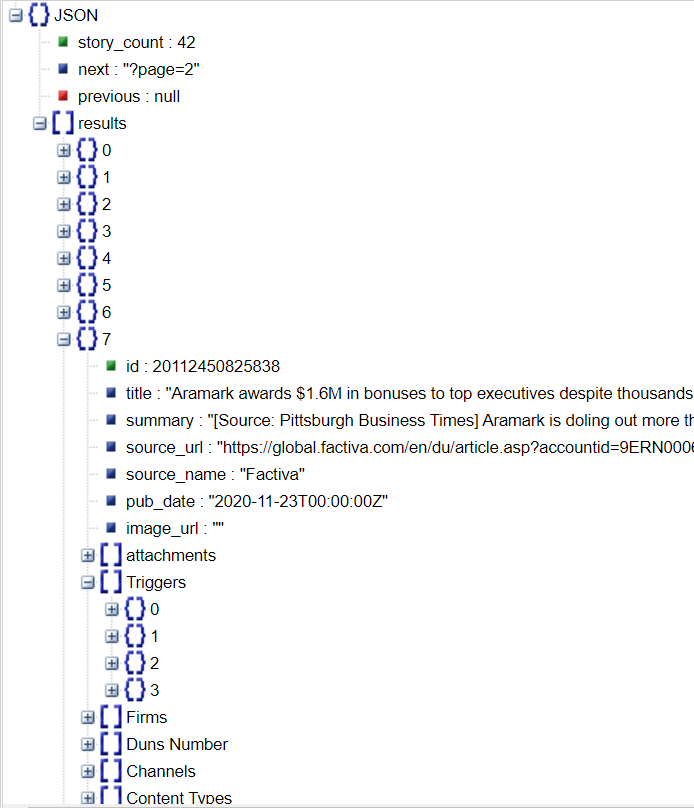
Thanks,
Kunal
Hi @HimanshuSinha ,
I used Advanced editor section in mapping field to capture the entire array field using wildcard '*'.
Thanks,
Kunal

Thank you for the sample data @Kunal Kumar Sinha .
The preferred way to handle this type of deeply nested JSON is a 2-step process.
First, capture the $.results , copying from the REST api to either blob storage or ADLS gen2.
Second, load the stored data using Mapping Data Flow. In the Data Flow we can use the Flatten/Unroll transformation to break the data out into a tabular format as desired before pushing to Azure Sql.
The first step is necessary because (last I checked) Mapping Data Flow cannot load directly from REST.
Before I go deeper, do you have any objection to using Mapping Data Flows?