
Did you delete it from Azure AD as well?
This browser is no longer supported.
Upgrade to Microsoft Edge to take advantage of the latest features, security updates, and technical support.
Hi,
I had to delete a device with O.S. Android 10.x in "fully managed" mode.
Once the device has been automatically wiped, when I try to register it again (assigning it to the same user) the enroll is blocked immediately after entering the user's login credentials. At this point the credentials are recognized, a portal.manage.microsoft.com opens through the integrated browser with the message "Page not found" and "We couldn't find what you where looking for". In this portal I only see the other devices assigned to the user (the pc).
For the enroll I use the qr-code mode, but I also tried with the token.
I also formatted the device several times, also clearing the cache.
What could this depend on?
Thank you.

Did you delete it from Azure AD as well?

@Alfio Santoro Thanks for posting in our Q&A. From your description, I know that the Android device didn’t enroll again after wiping from intune. If there is any misunderstanding, feel free to let us know.
For this issue, we suggest to try the following actions:
However, if the issue still persists, please go to troubleshooting+support and select the user we do the enrollment to check the detailed enrollment failure.
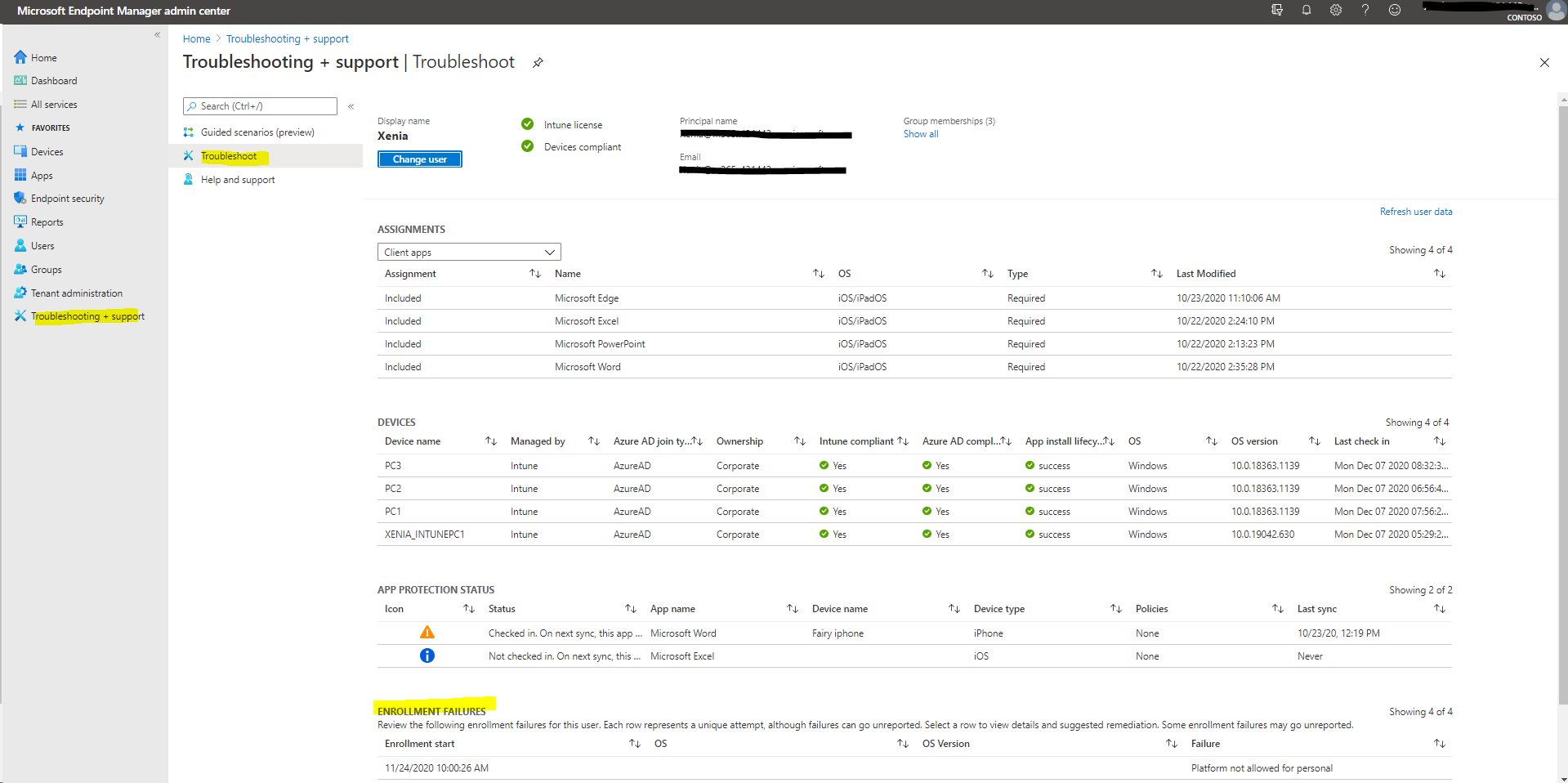
If there’s any update, feel free to let us know.
If the response is helpful, please click "Accept Answer" and upvote it. Note: Please follow the steps in our documentation to enable e-mail notifications if you want to receive the related email notification for this thread.
Hi, @Lu Dai-MSFT I have several entries in enrollment failures, all with the same message: ![46554-image.png][1] Also in the "Monitor | Device actions "I found the wipe pending: ![46545-image.png][2] [1]: /api/attachments/46554-image.png?platform=QnA [2]: /api/attachments/46545-image.png?platform=QnA What I think is that the IMEI of the device is saved in some Microsoft database that I cannot access leaving the device in a locked state of "wipe".

anonymous user Thanks for your update. From the information you improved, I know that the status of wipe action in “Monitor | Device actions” is still pending. If there is any misunderstanding, feel free to let us know.
For this issue, please check whether the Android device exists in intune. If not, I think we need to do the analysis of background logs to get details because of this unclear error information. With Q&A limitation, Q&A is not the best channel for such log analysis case. So we suggest to open a case to check. The following link describe how to open a case, we can refer to it:
https://learn.microsoft.com/en-us/mem/intune/fundamentals/get-support
Thanks for understanding and have a nice day.
If the response is helpful, please click "Accept Answer" and upvote it.
Note: Please follow the steps in our documentation to enable e-mail notifications if you want to receive the related email notification for this thread.
@Lu Dai-MSFT Thank you for support. The Android devices it is no longer present in Intune nor in devices in Azure, I have checked several times looking for it using IMEI and S/N. The state, after more than two weeks, is in "Wipe pending": ![][1] I also opened a ticket in microsoft, with no response yet, and it seems ridiculous to wait so long. Personally, I think that Intune for the management of Mobile devices is not yet comparable to more advanced tools such as Mobile iron. ![48284-image.png][2] ![48381-image.png][3] [1]: /api/attachments/48364-image.png?platform=QnA [2]: /api/attachments/48284-image.png?platform=QnA [3]: /api/attachments/48381-image.png?platform=QnA