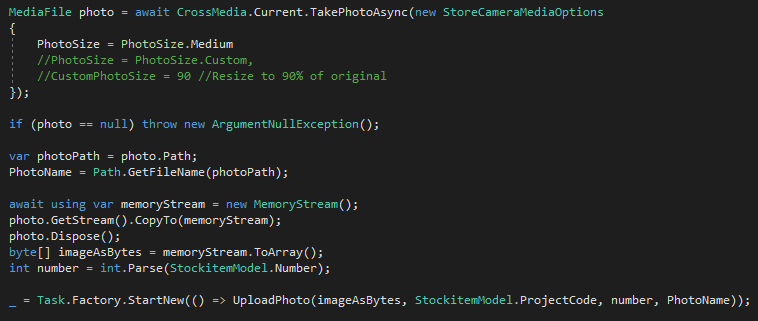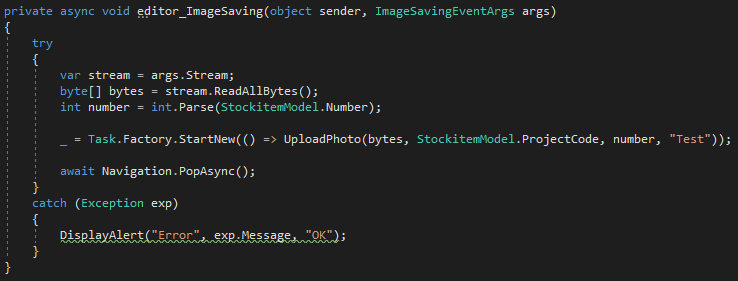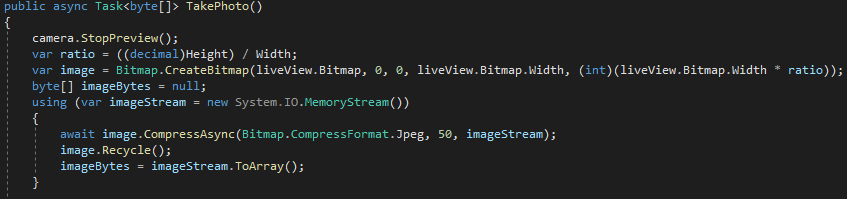Hello,
Welcome to our Microsoft Q&A platform!
Was the byte array not compressed? How did you pass the image byte arrary when calling DependencyService method?
Try using the code like following:
var stream = args.Stream;
byte[] bytes = stream.ReadAllBytes();
var compressed_bytes = DependencyService.Get<TheInterface>.ResizeImageAndroid(bytes,the_width,the_height);
...
Best Regards,
Jarvan Zhang
If the response is helpful, please click "Accept Answer" and upvote it.
Note: Please follow the steps in our documentation to enable e-mail notifications if you want to receive the related email notification for this thread.