Hi @Gerald Britton ,
Did you try to maximize the configuration manager?
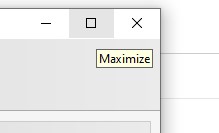
If the issue still occurs, may I know the version of SSRS?
I tried using SSRS2017 and SSRS2016 with 1280 x 720 resolution, everything works well.
Detail version may help us do more test.
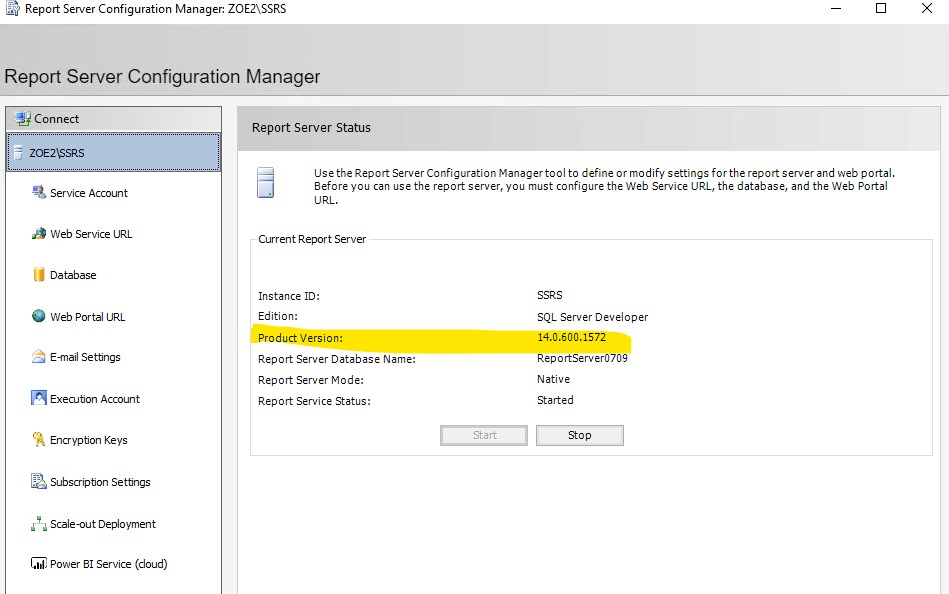
Regards,
Zoe
If the answer is helpful, please click "Accept Answer" and upvote it.
Note: Please follow the steps in our documentation to enable e-mail notifications if you want to receive the related email notification for this thread.
Hot issues October
