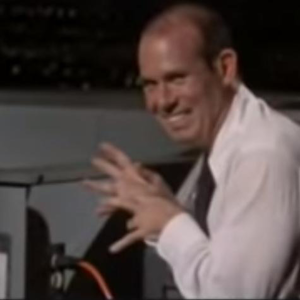@Dale b
Thank you for your post!
If you no longer need an Azure Active Directory Domain Services (Azure AD DS) managed domain, you can delete it. There's no option to turn off or temporarily disable an Azure AD DS managed domain. Deleting the managed domain doesn't delete or otherwise adversely impact the Azure AD tenant.
Deletion is permanent and can't be reversed.
For more detailed information - https://learn.microsoft.com/en-us/azure/active-directory-domain-services/delete-aadds
If you'd like to delete your managed domain after reviewing the above article, please follow these steps:
- In the Azure portal, search for and select Azure AD Domain Services.
- Select the name of your managed domain, such as aaddscontoso.com.
- On the Overview page, select Delete. To confirm the deletion, type the domain name of the managed domain again, then select Delete.
- It can take 15-20 minutes or more to delete the managed domain.
If this isn't what you're looking for, can you share the documentation you followed to set up your environment, so I can gain a better understanding of your question.
If you have any other questions, please let me know.
Thank you for your time and patience throughout this issue.
----------
Please remember to "Accept Answer" if any answer/reply helped, so that others in the community facing similar issues can easily find the solution.