Hi @Yitzhak Khabinsky ,
My SSIS version is 2016. Unfortunately, by company policy, we only have access to the DTSX but not to the solution folder.
Regards,
This browser is no longer supported.
Upgrade to Microsoft Edge to take advantage of the latest features, security updates, and technical support.
Hi folks,
I have configured a package on Execute Package Utility on SQL Management Studio. I was able to pass new values of variables through Set Value tab. Now, I need a pass a diferente value for a parameter (that was defined on project level during development). I tried to use "\Project.Variables[Parameter_Name].Value" but it's not working.
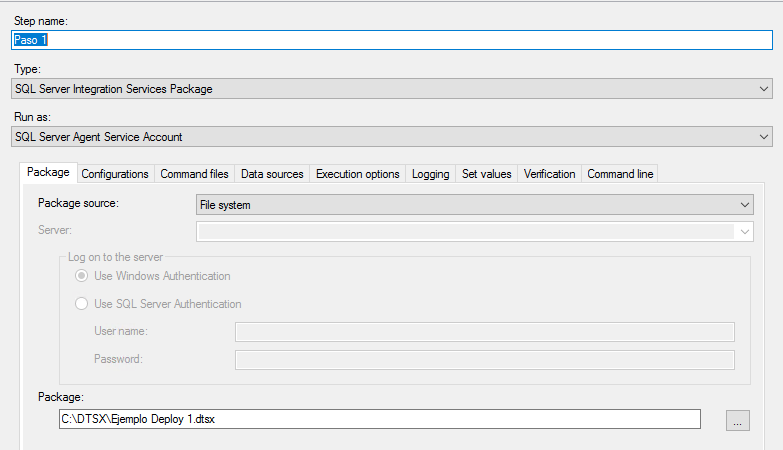
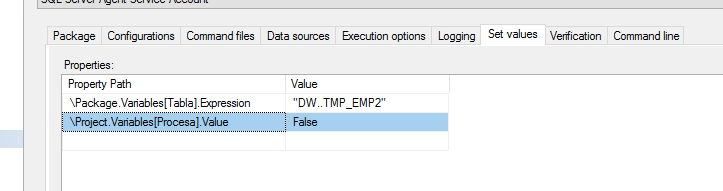
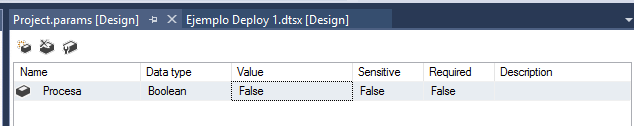
Any idea?
Thanks,
Hi @Yitzhak Khabinsky ,
My SSIS version is 2016. Unfortunately, by company policy, we only have access to the DTSX but not to the solution folder.
Regards,
Hi @MariaBD ,
dtexec /Project "C:\Test\SSIS\C\2020\Pro\Integration Services Project4\bin\Development\Integration Services Project4.ispac" /Package Package.dtsx /SET \Package.Variables[$Project::DatabaseName];"MyDB1"
We should get the project folder if we want to execute the ssis package with project parameter using command.
Please refer to the following link and pictures:
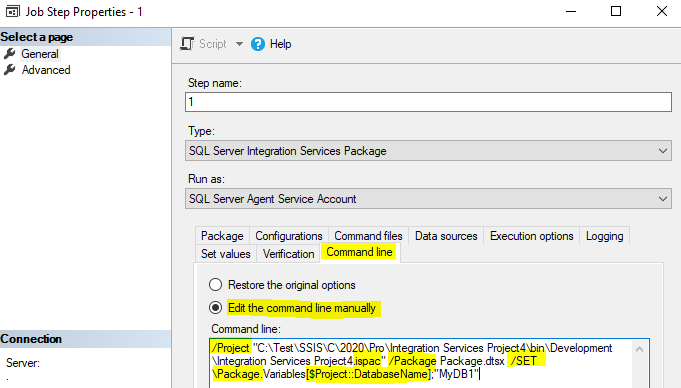
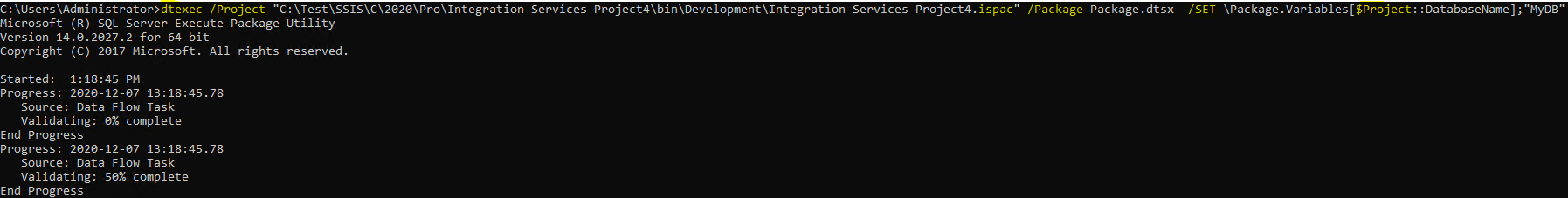
Best Regards,
Mona
----------
If the answer is helpful, please click "Accept Answer" and upvote it.
Note: Please follow the steps in our documentation to enable e-mail notifications if you want to receive the related email notification for this thread.
Hot issues in November--What can I do if my transaction log is full?
Hot issues in November--How to convert Profiler trace into a SQL Server table?