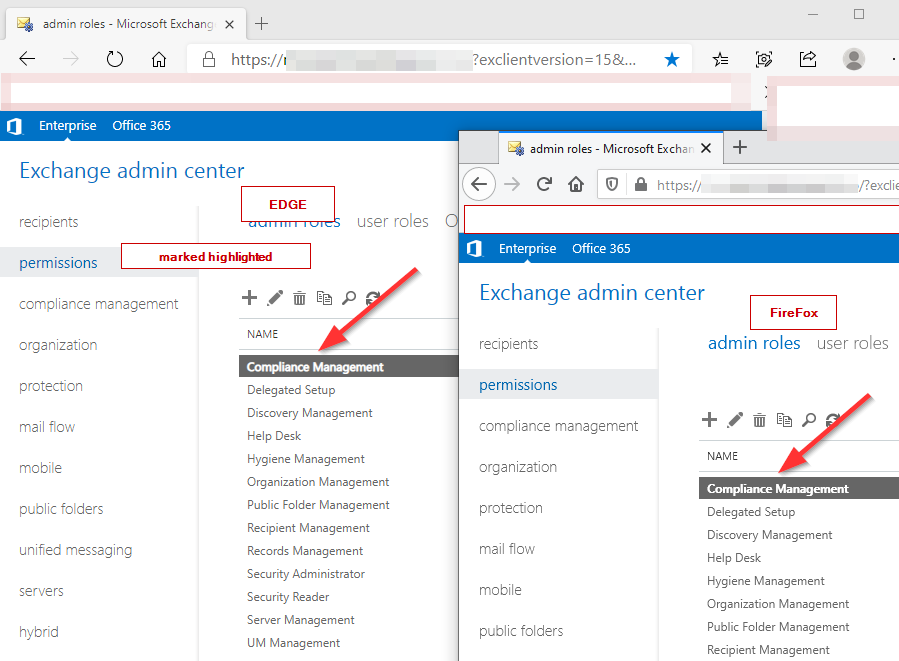@Chris ,
I suggest you go to the Edge Settings -> System -> Switch off "Use hardware acceleration when available". See whether it helps to fix the issue.
If you are using an Nvidia graphics card then I suggest you refer to the steps mentioned in this link.
Steps:
1) In System Tray, right-click NVIDIA Settings app, select NVIDIA Control Panel
2) Under 3D Settings, Go to Manage 3D settings
3) Select the Program Settings tab and click the Add button then select Microsoft Edge.
4) Look for the feature - Antialiasing - FXAA and select Off from the drop-down.
5) Click Apply. You might need to restart Edge Chromium.
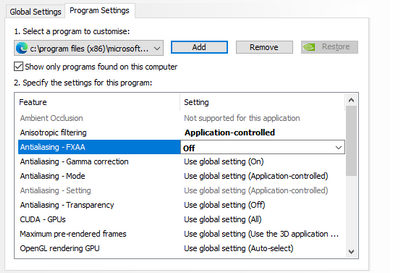
If the response is helpful, please click "Accept Answer" and upvote it.
Note: Please follow the steps in our documentation to enable e-mail notifications if you want to receive the related email notification for this thread.