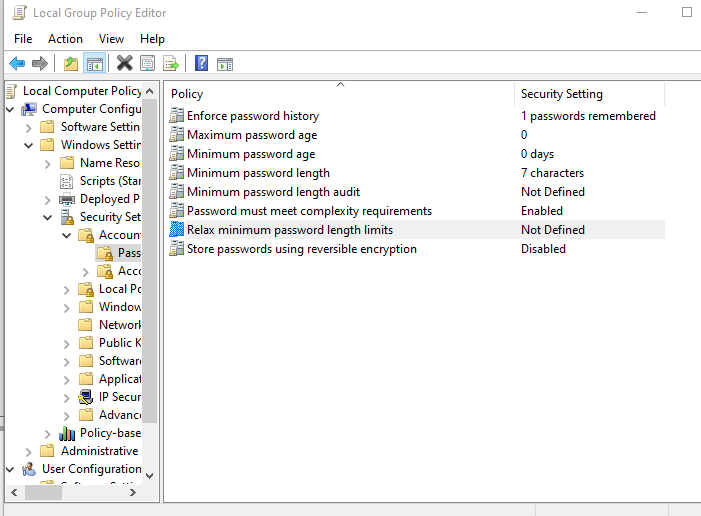Our default domain policy is setting the Minimum password length to 16 characters although when I run net accounts on a 2016 OS server it does not show that.
Also when I run 'NET accounts /MINPWLEN:16' it returns this error 'You entered an invalid value for the /MINPWLEN option.'
I can run NET accounts /MINPWLEN:any value up to 14 with no error
Also that command seems to override the default domain policy setting because when I run gpupdate /force the setting still shows what was set using NET accounts /MINPWLEN:xx' when i run Net Accounts or view the setting in gpedit.
Is there any fix or work around for the /MINPWLEN: option to set it for more than 14 characters?
Is there a similar Powershell cmdlet to set this?