Hi @AlM-36277987 ,
As I know, from the perspective of the Outlook client, it is achievable to filtered Outlook contacts with different criteria and send emails to those filter results.
For example, I have three contacts like below. I would like to filtered with "Department" and send emails to A Department contacts, we just need to follow the steps below:
- Click View > View Settings > Filter > Advanced
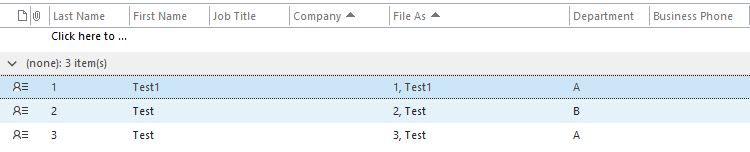
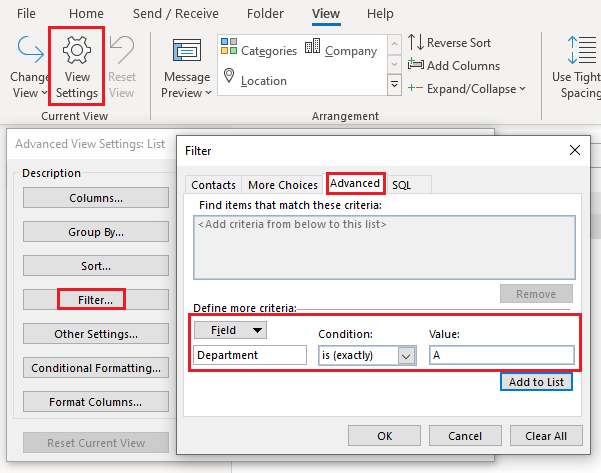
- Select your criteria in the "Field"(for example, Department here), add the Condition and Value.
- Click OK and you will got the filter results like below.
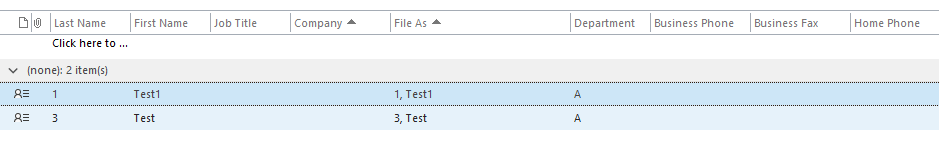
- Then enter "Ctrl"+"A" and Click Home > Email to send emails to those filter results.
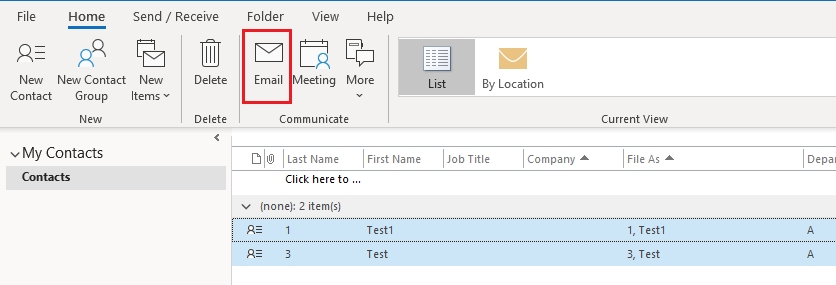
Hope this can be helpful.
If an Answer is helpful, please click "Accept Answer" and upvote it.
Note: Please follow the steps in our documentation to enable e-mail notifications if you want to receive the related email notification for this thread.
