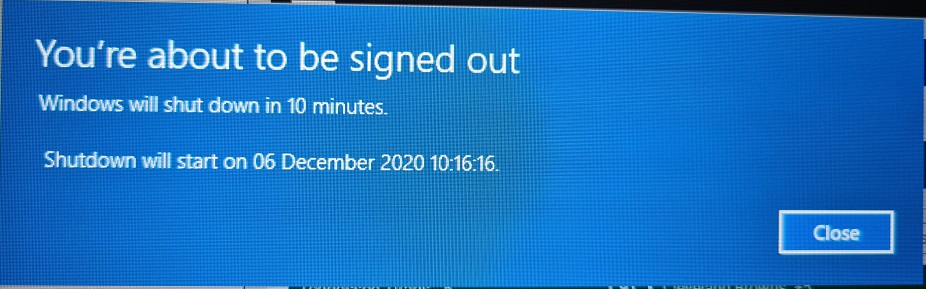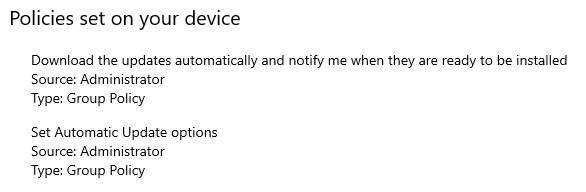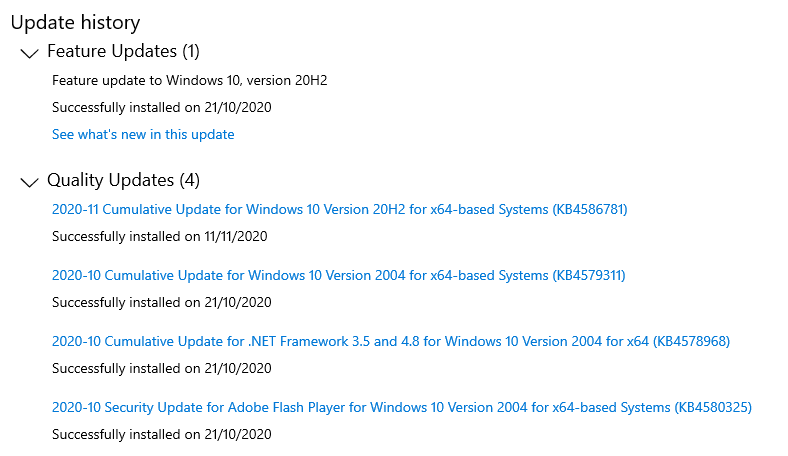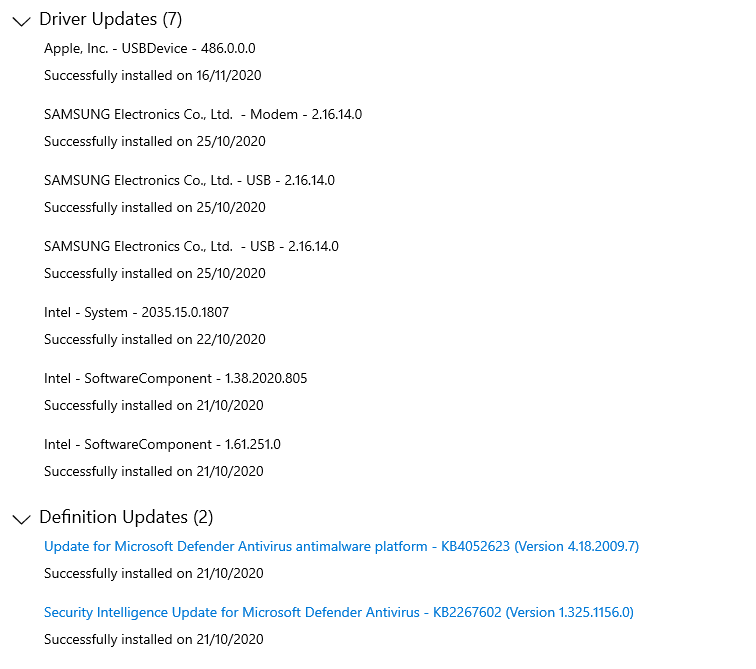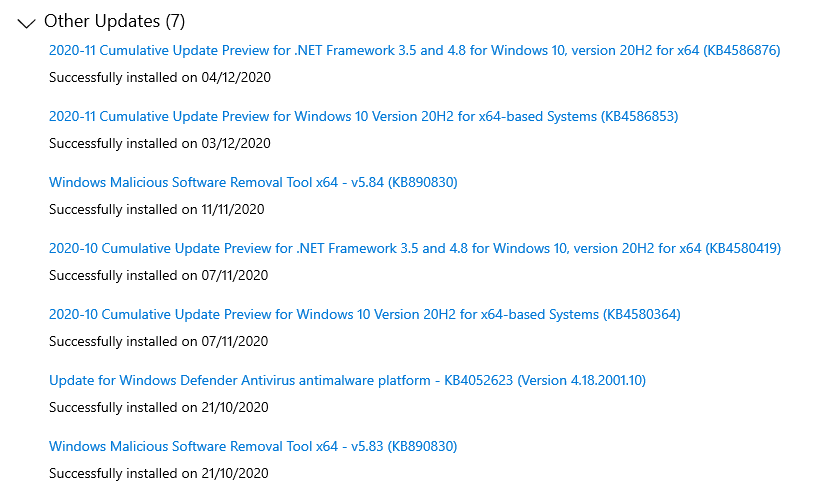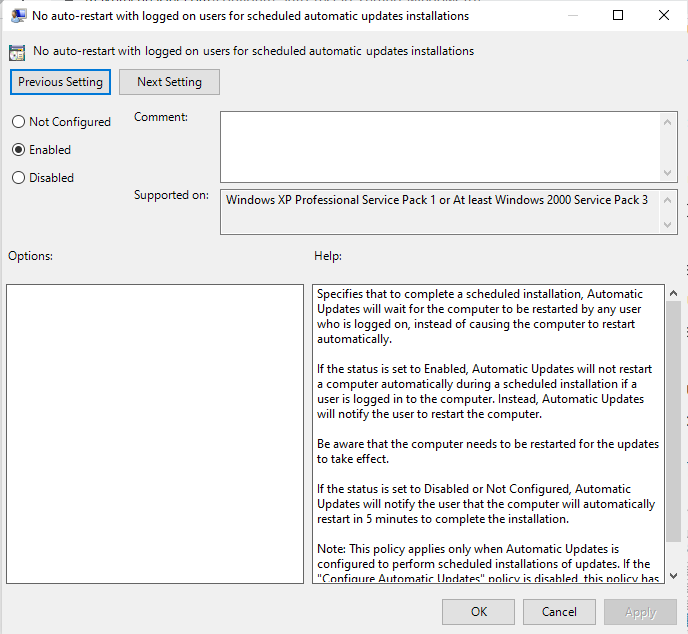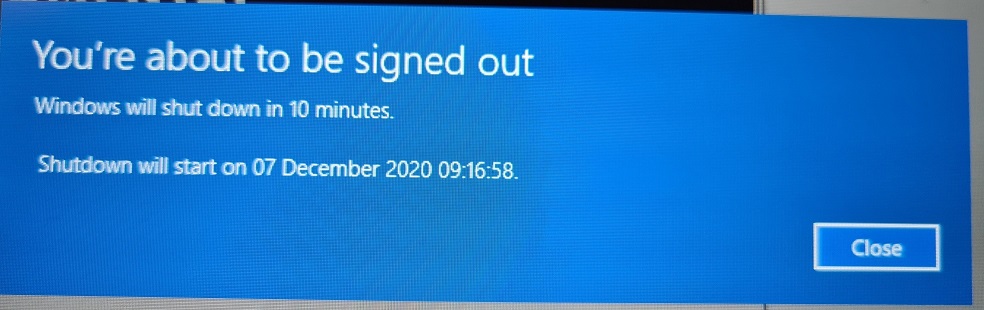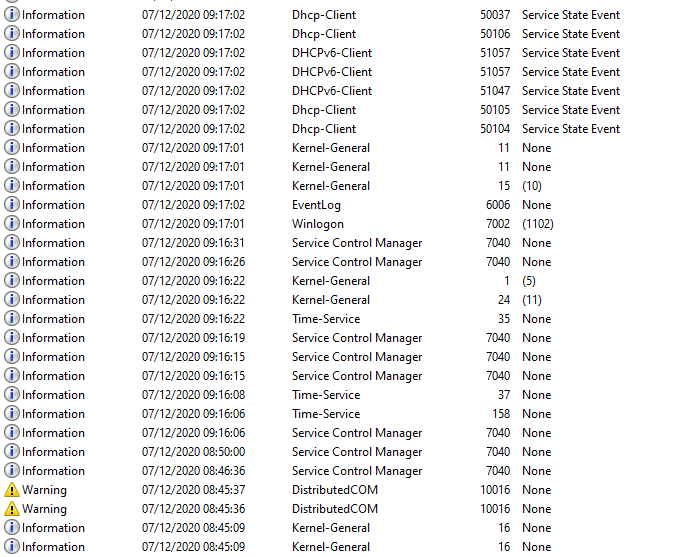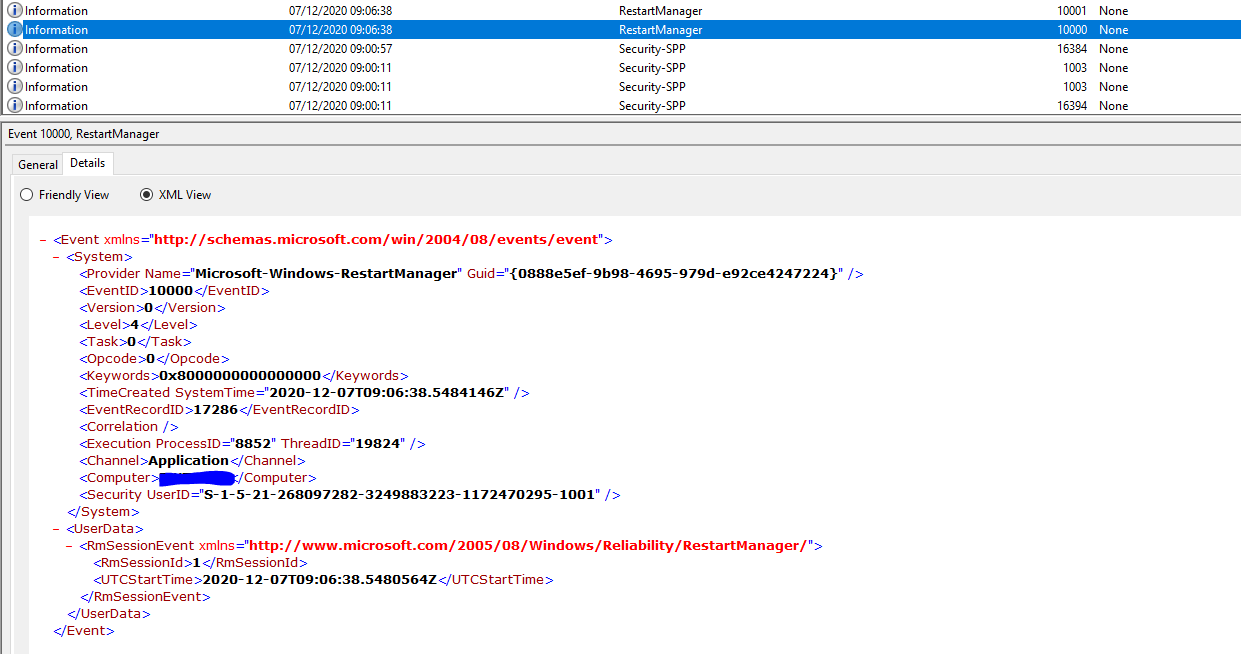@Martin Curmi
Hi,
You could open up Event Viewer, go to Windows Logs --> System
On the right click Filter
Filter by EventID 1074, then check the event that relates to when the PC shut down. It should tell you what requested the shutdown
Also, you can try some additional steps to see if it helps.
perform a clean boot
https://support.microsoft.com/en-us/help/929135/how-to-perform-a-clean-boot-in-windows
Hope above information can help you.
============================================
If the Answer is helpful, please click "Accept Answer" and upvote it.
Note: Please follow the steps in our documentation to enable e-mail notifications if you want to receive the related email notification for this thread.