
Thanks Anne, issue has been resolved and backup working fine, we deleted the share folder from the server where we want too copy backup image and recreate the same
This browser is no longer supported.
Upgrade to Microsoft Edge to take advantage of the latest features, security updates, and technical support.

Dear All,
I am trying to take one of the server standard 2016, windows server backup on the network share drive. but i am getting error " the specified file path does not exist or is not on a locally attached disk". I have full rights on the server, my username is local admin on the server. i am able to create file and folder manually on the network share drive.
But when i select remote share location and give path is gives error. Image is attached
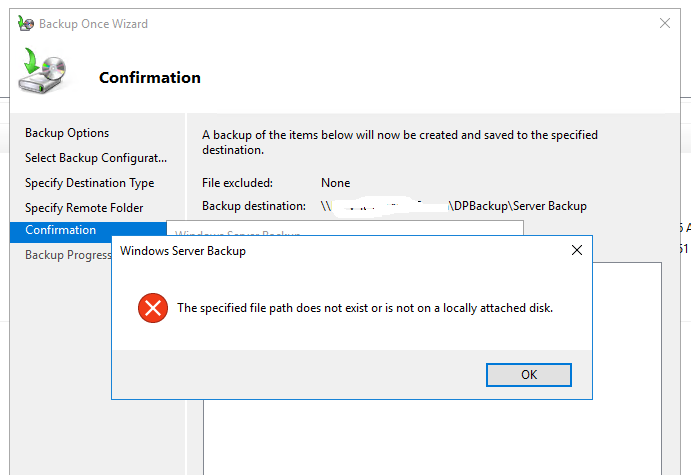
please suggest

Thanks Anne, issue has been resolved and backup working fine, we deleted the share folder from the server where we want too copy backup image and recreate the same

Hi,
Thanks for your time!
Best Regards,
Anne
-----------------------------
If the Answer is helpful, please click "Accept Answer" and upvote it.
Note: Please follow the steps in our documentation to enable e-mail notifications if you want to receive the related email notification for this thread.