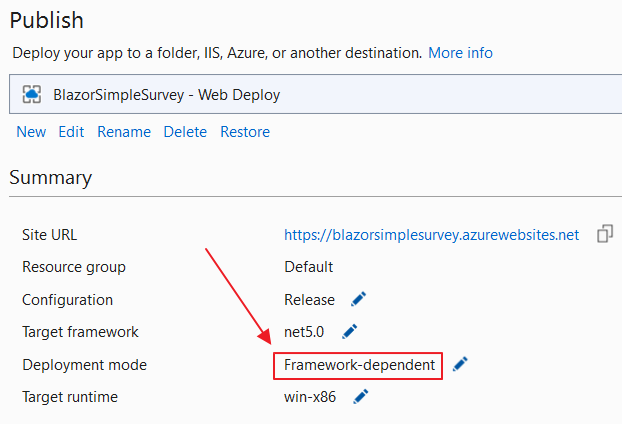Blazor
A free and open-source web framework that enables developers to create web apps using C# and HTML being developed by Microsoft.
1,500 questions
This browser is no longer supported.
Upgrade to Microsoft Edge to take advantage of the latest features, security updates, and technical support.
I've created a new Asp.NET Core 5.0 Blazor web assembly hosted on Asp.net core server. Publishing the app to Azure is taking longer times. I notice lots of dll's getting copied/uploaded in the build output view every time the app is published. Could you please help in resolving this issue.
I've repaired the visual studio community 2019 and the problem disappeared on its own.

1) Ensure that your Azure App Service is set to .NET 5
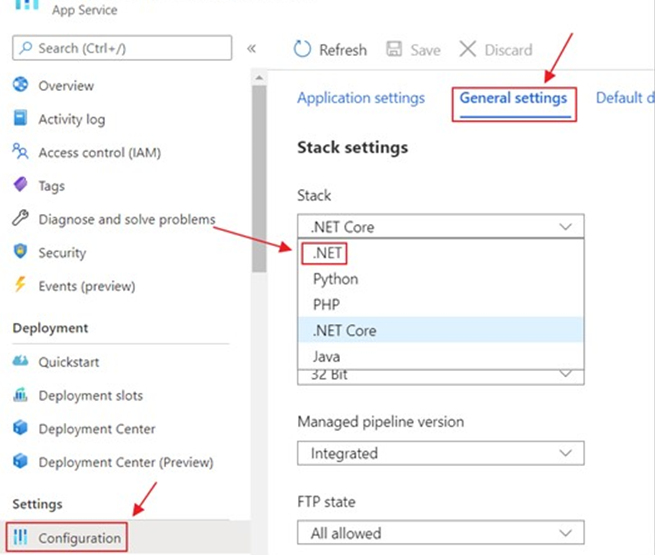
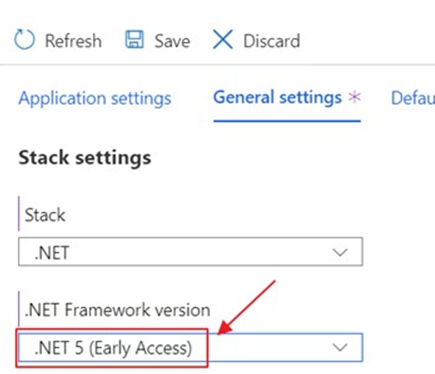
Then when publishing, ensure that you are not using "self-contained". You need to use "Framework-dependent"