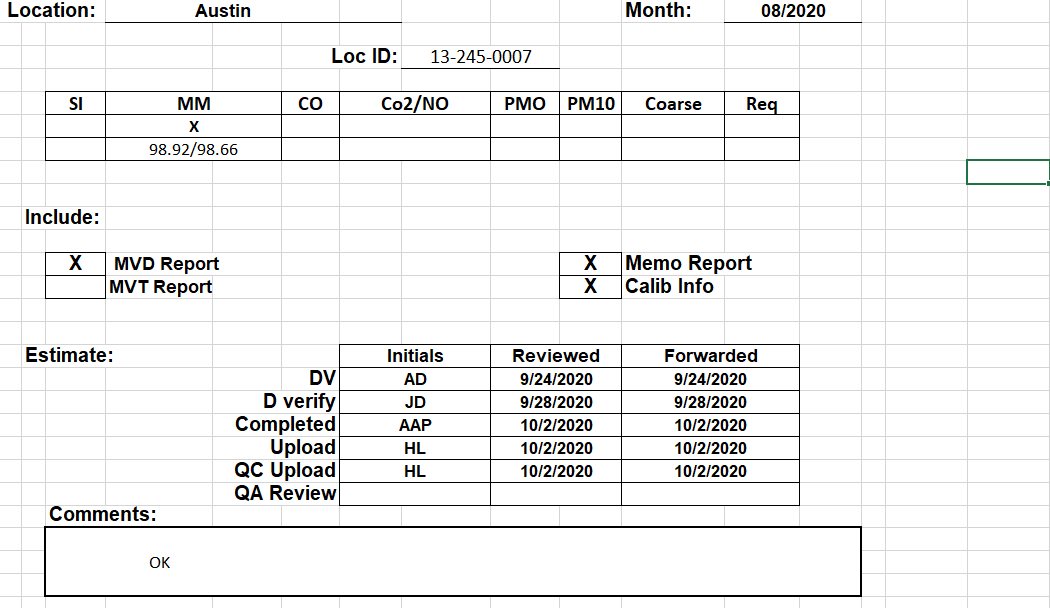Hi @WD2020 ,
The reports created in SSRS are not what you see is what you get(Table or Martrix). For what you said to fill in the data and print the report, you can edit it by exporting the report in the corresponding format in the report manager.
PowerBI has more bright spots than SSRS. Power BI has expanded its management in the fields of information network, data conversion, data preparation, information presentation, announcements and dashboards. It can utilize and present intuitive PBIX and scientific XLSX reports that SSRS cannot achieve. You can try to report your issue on the PowerBI forum.
Regards,
Joy
If the answer is helpful, please click "Accept Answer" and upvote it.
Note: Please follow the steps in our documentation to enable e-mail notifications if you want to receive the related email notification for this thread.
What can I do if my transaction log is full?--- Hot issues November
How to convert Profiler trace into a SQL Server table -- Hot issues November