Hello,
Welcome to Microsoft Q&A!
Take a look at this elegant chart plugin : Microcharts .
First install Microcharts package in your ios project, then call the api .
The usage is pretty simple as below .
var entries = new[]
{
new ChartEntry(212)
{
Label = "UWP",
ValueLabel = "112",
Color = SKColor.Parse("#2c3e50")
},
new ChartEntry(248)
{
Label = "Android",
ValueLabel = "648",
Color = SKColor.Parse("#77d065")
},
new ChartEntry(128)
{
Label = "iOS",
ValueLabel = "428",
Color = SKColor.Parse("#b455b6")
},
new ChartEntry(514)
{
Label = "Forms",
ValueLabel = "214",
Color = SKColor.Parse("#3498db")
}
};
var chart = new LineChart { Entries = entries };
var chartView = new ChartView
{
Frame = new CGRect(0, 0, View.Bounds.Width, 250),
AutoresizingMask = UIViewAutoresizing.FlexibleWidth,
Chart = chart
};
View.AddSubview(chartView);
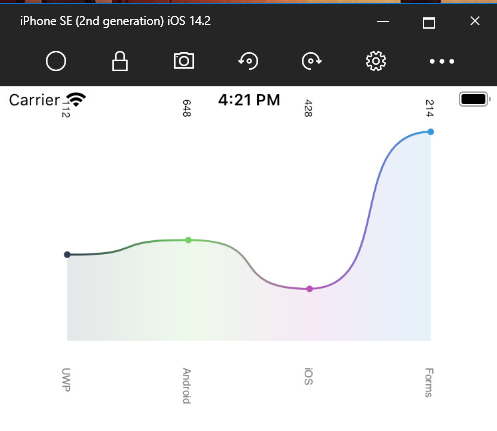
Thank you.
If the response is helpful, please click "Accept Answer" and upvote it.
Note: Please follow the steps in our documentation to enable e-mail notifications if you want to receive the related email notification for this thread.
