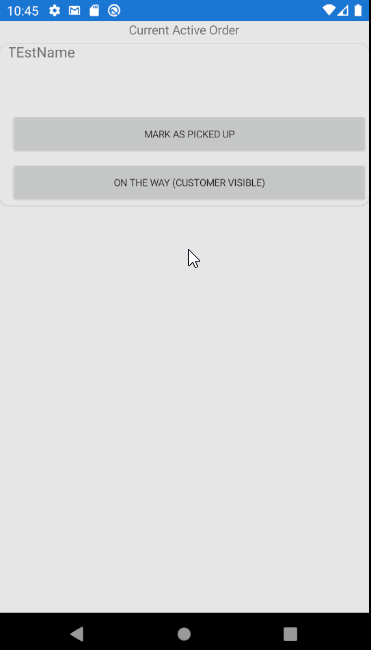I'm new to Xamarin Forms. Been struggling with this all day now :(
My view doesn't refresh
My Object that I'm binding to...
using DTS_Driver.Classes;
using DTS_Driver.Models;
using System.Collections.ObjectModel;
namespace DTS_Driver.Classes_Static
{
public static class Global_Objects
{
private static WebOrder _CurrentOrder = new WebOrder();
public static WebOrder CurrentOrder
{
get
{
return _CurrentOrder;
}
set
{
_CurrentOrder = value;
}
}
}
My WebOrderClass (simplified by removing a ton of properties)
using System;
using System.ComponentModel;
using DTS_Driver.Classes_Static;
using DTS_Driver.Services;
namespace DTS_Driver.Classes
{
public class WebOrder : ObservableObject
{
private string mLocationName; //
private string mPkid;
public string LocationName
{
get
{
return mLocationName;
}
set
{
mLocationName = value;
OnPropertyChanged("LocationName");
}
}
public string Pkid
{
get
{
return mPkid;
}
set
{
mPkid = value;
OnPropertyChanged("Pkid");
}
}
Inheriting this
using System.ComponentModel;
namespace DTS_Driver.Services
{
public class ObservableObject : INotifyPropertyChanged
{
public event PropertyChangedEventHandler PropertyChanged;
protected void OnPropertyChanged(string PropName)
{
if (PropertyChanged != null)
{
PropertyChanged(this, new PropertyChangedEventArgs(PropName));
}
}
}
}
changing a property like this...
Global_Objects.CurrentOrder.LocationName = "NEW NAME TEST"; DOES WORK
BUT... changing the object like this does not work (The original data stays in place with no sign of the new order details)
Global_Objects.CurrentOrder = (WebOrder)AnotherOrderThatIsNowCurrent
so i tried using this to set a new object to my current object, but nothing happens when i try it this way
public static void SetCurrentOrder (WebOrder WebOrd)
{
// Lets refresh a field so iNotifyPropertyChanged will do it's job and cause form to refresh
string RememberPkid = Global_Objects.CurrentOrder.Pkid;
Global_Objects.CurrentOrder = WebOrd;
Global_Objects.CurrentOrder.Pkid = "BLAH";
Global_Objects.CurrentOrder.Pkid = RememberPkid; // Stepping through this i see INotify events firing
}
But the view doesn't seem to notice. My View XAML is as follows...
<?xml version="1.0" encoding="utf-8" ?>
<ContentPage xmlns="http://xamarin.com/schemas/2014/forms"
xmlns:x="http://schemas.microsoft.com/winfx/2009/xaml"
xmlns:local="clr-namespace:DTS_Driver.Classes_Static"
x:Class="DTS_Driver.Views.CurrentOrderView">
<ContentPage.Content>
<StackLayout x:Name="MyStackLayout">
<Label Text="Current Active Order"
VerticalOptions="Start"
HorizontalOptions="CenterAndExpand" />
<Frame BackgroundColor="WhiteSmoke" CornerRadius="10" Padding="0" HasShadow="True" Margin="0,0,0,0" VerticalOptions="Start" HorizontalOptions="FillAndExpand">
<StackLayout BackgroundColor="WhiteSmoke" Margin="10,2,2,2">
<Label Text="{Binding LocationName}" Padding="-4" Margin="2,0,0,0" FontSize="16"/>
<Label Text="{Binding PickupDescription}" Padding="-1" Margin="2,0,0,0" FontSize="11"/>
<Label Text="{Binding DeliveryLocation}" Padding="-2" Margin="2,0,0,0" FontSize="10"/>
<Label Text="{Binding DeliveryDescription}" Padding="-1" Margin="2,0,0,0" FontSize="11"/>
<Button Text="Mark as picked up" Padding="-1" Margin="2,0,0,0" FontSize="11" x:Name="btnMarkAsPickedUp" Clicked="btnMarkAsPickedUp_Clicked"
IsEnabled="{Binding NotAtPickUpYet}" />
<Button Text="On the way (customer visible)" Padding="-1" Margin="2,0,0,0" FontSize="11" x:Name="btnOnTheWay" Clicked="btnOnTheWay_Clicked"
IsEnabled="{Binding NotOnTheWayYet}" />
</StackLayout>
</Frame>
</StackLayout>
</ContentPage.Content>
</ContentPage>
I am binding the data with this...
public partial class CurrentOrderView : ContentPage
{
public CurrentOrderView()
{
InitializeComponent();
BindingContext = Global_Objects.CurrentOrder;
}
I'm not going through a standard view model, as i need my data source to be available elsewhere in the application.
I'm a VB guy who's learning C# and Xamarin all at once, so that doesn't help things :(
Hoping someone can tell me what I'm doing wrong, without a complete re-write.