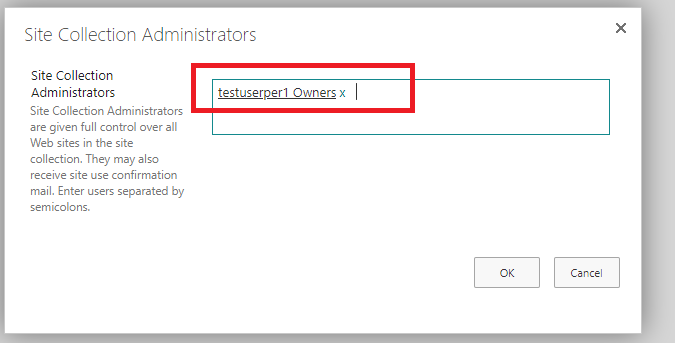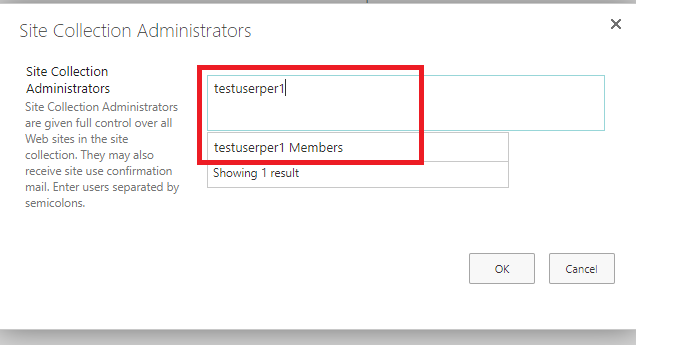@john john
By default, you cannot add Microsoft 365 owners group into site collection administrators.
Go to SharePoint admin center -> Active sites -> Select the site -> Permissions -> Click "Add the group owners as primary admins" -> Then Microsoft 365 group owners group will return to site collection administrators.
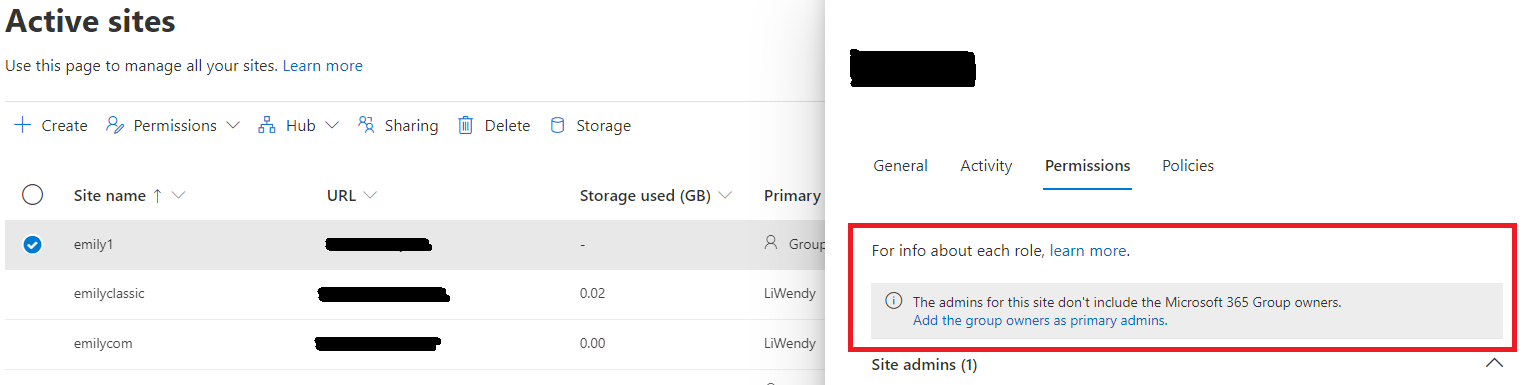
If an Answer is helpful, please click "Accept Answer" and upvote it.
Note: Please follow the steps in our documentation to enable e-mail notifications if you want to receive the related email notification for this thread.