
Does this issue persist all the time? Or what changes do you do before this issue happened?
Does anyone else have the same issue?
I found that a slider is on the right in your image. You could try to slide down and check if the attachment is hidden.
I tested in my lab. Teams version is 1.3.00.32283 (64-bit). Whether I open or preview the attachment file in Outlook, it was listed under the Window.
About the sort question, it is unregulated. Currently, it has no good way to set it as alphabetically.
I have created a feedback about it in this link: https://microsoftteams.uservoice.com/forums/555103-public/suggestions/42147982-can-i-set-files-name-in-screen-sharing-as-alphabe. You could vote for it.
Microsoft will always focus on customer’s feedback and experience. Some new features would be added to the services based on customers' feedback in the future, and your good ideas will be very helpful for them to improve the service.
Your time, understanding and cooperation will be highly appreciated.
If the response is helpful, please click "Accept Answer" and upvote it.
Note: Please follow the steps in our documentation to enable e-mail notifications if you want to receive the related email notification for this thread.
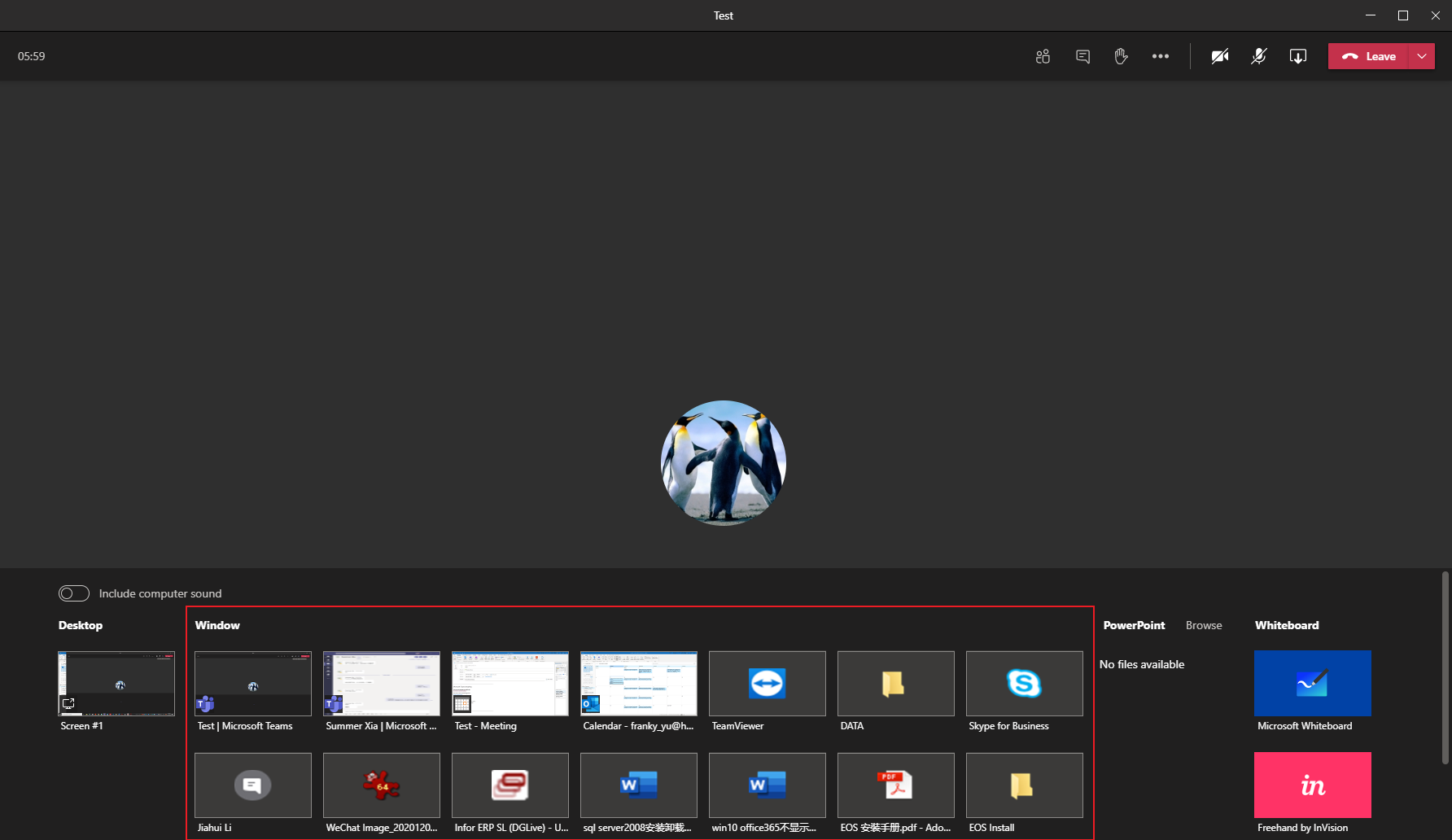
 ,
, 


