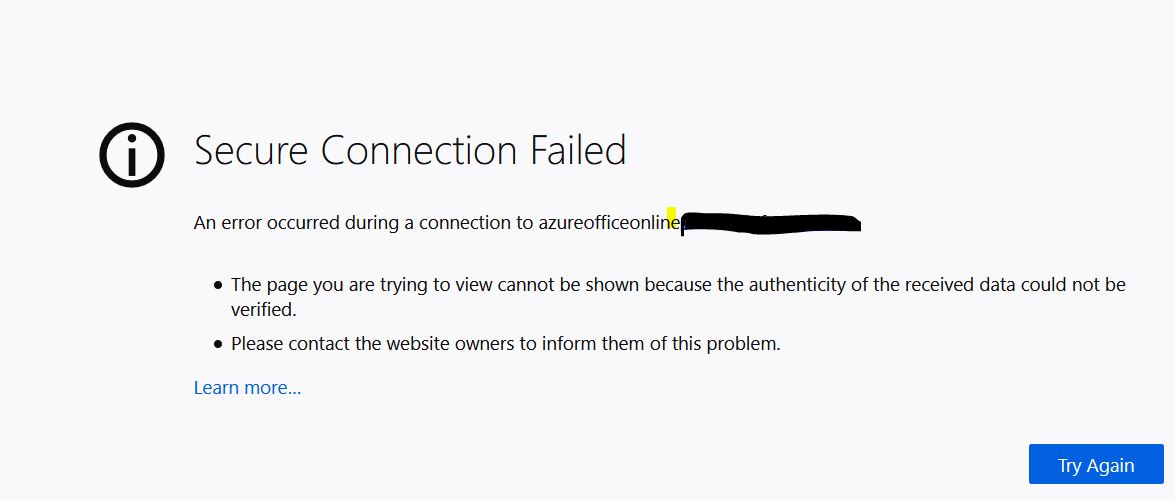As your issue is complicated and I cannot reproduce your issue in my end, it is hard to go on further troubleshoot.
I suggest you to open a ticket from Microsoft to get better help.
Thanks for your understanding :-)
I hope this information has been useful, please let me know if you still need assistance.
If an Answer is helpful, please click "Accept Answer" and upvote it.
Note: Please follow the steps in our documentation to enable e-mail notifications if you want to receive the related email notification for this thread.