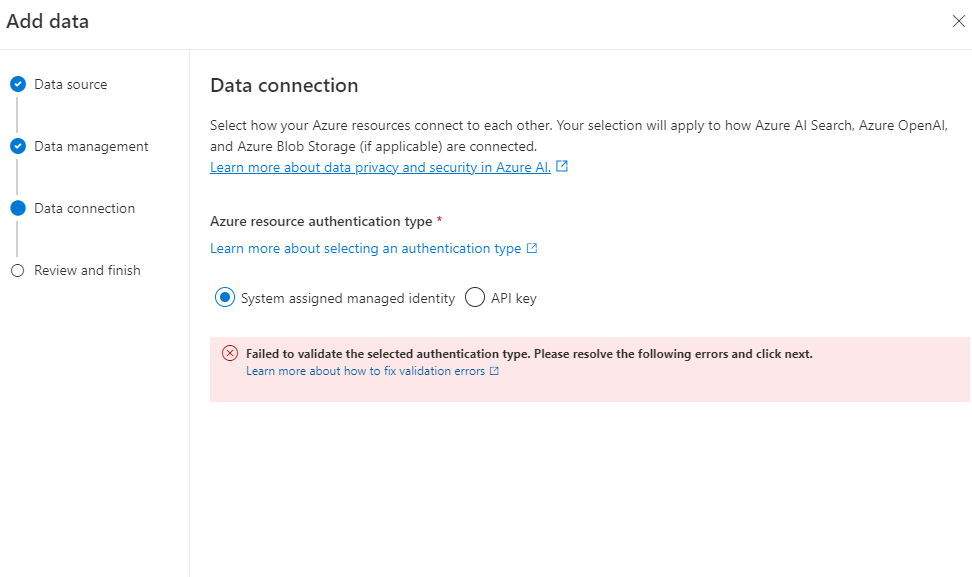Hi everyone,
I'm encountering an issue with the "Use Your Own Data" feature in Azure OpenAI, specifically at the data connection stage in the Azure AI Studio. Here’s a detailed breakdown of what I've done so far:
Resources Created:
- Azure AI Search: I set up an Azure AI Search resource, created indexes corresponding to the columns in my data, and added a data source (Azure Blob Storage) and indexer to pull data from the blob storage into the AI search index.
- Azure OpenAI Service: This resource was configured and connected to Azure AI Search. I enabled the system-assigned managed identity to allow role-based access control (RBAC) across resources.
- Azure Blob Storage: I created a storage account to store my data files, which are in CSV format. I also enabled managed identity for this resource to facilitate role assignments.
Role Assignments:
- I assigned the following roles to the respective resources:
- Azure AI Search: Assigned "Search Index Data Reader" and "Search Service Contributor" roles to the Azure OpenAI resource.
- Azure OpenAI: Assigned "Cognitive Services OpenAI Contributor" to Azure AI Search, and "Storage Blob Data Contributor" to Azure Blob Storage.
- Azure Blob Storage: Assigned "Storage Blob Data Reader" to Azure AI Search.
Where I’m Stuck:
- When I try to connect the data in the "Use Your Own Data" feature in Azure OpenAI Studio, I get stuck at the "Data Connection" step. Specifically, I’m unable to validate the connection between Azure OpenAI, Azure AI Search, and Azure Blob Storage. The error I receive is related to the authentication type (either System-assigned Managed Identity or API key), and it fails to validate, even though I’ve followed the recommended steps for role assignments and resource configurations.
- I've tried both the system-assigned managed identity and API key methods, but neither seems to resolve the issue and I can't move passed this step.
I've attached a screenshot of the error I’m encountering at the data connection step.
Thanks in advance for any guidance or suggestions!