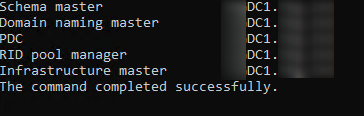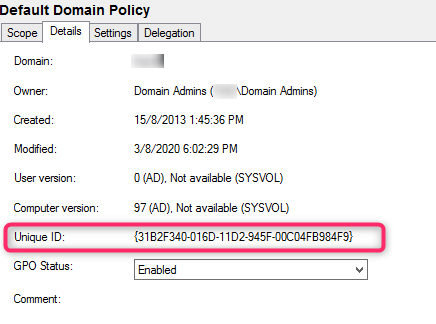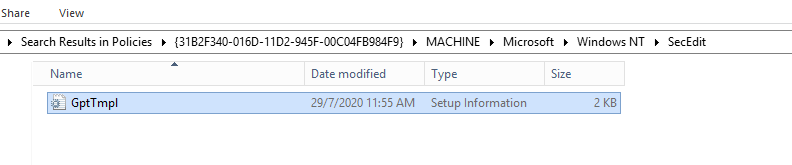Dear Microsoft Expert,
Good Day
We have 2 local domain controllers, DC3 and DC2. Both of these are running Windows Server 2012 Data Centre. The SYSVOL folder is actually available on DC2 only, hence I know that the GPO is residing in DC2. Recently, we have setup new AD running Windows Server 2019 Standard, DC1 and we actually demoted DC3.
After we setup DCPROMO DC1 and make it up as the new DC, then we are actually transferring FSMO roles to new DC1. Currently, the FSMO roles is with DC1. Below is the screenshot:
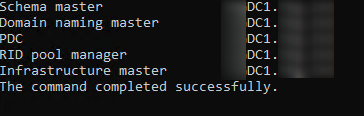
However, after that i am not able to edit the Default Domain Policy anymore from any of the DC. Once i click to edit on any DC, it will show the error message as below:
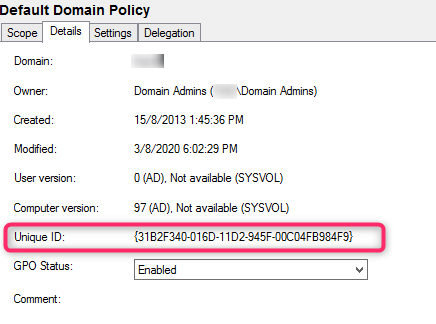
I have double checked that the SYSVOL folder is still available in DC2 and i am able to access via the network path and i am still able to find the unique ID in that folders. it means that I have the necessary access right since i am the domain admins. The folder and the files inside are still available and intact.
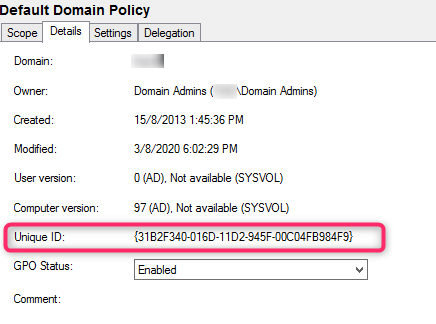
Here is the folder location of the policy in DC2:
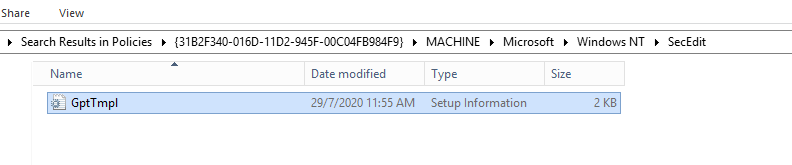 2: /api/attachments/45717-dc1-gpo-error1.png?platform=QnA
2: /api/attachments/45717-dc1-gpo-error1.png?platform=QnA
Do you guys has any advise on how to resolve the issue?
Many Thanks for help
Best Regards,
H