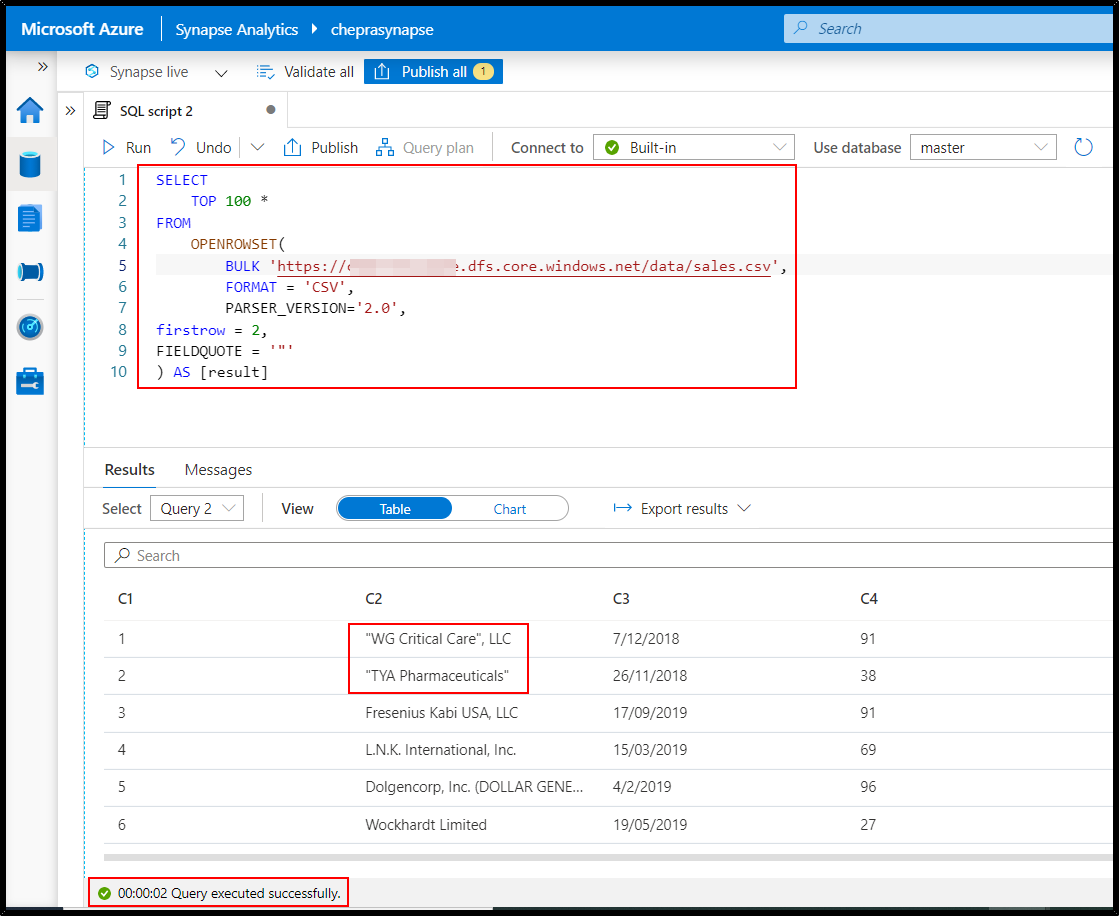Hello Himanshu,
Thank you so much!
It works also for me but there is an issue.
My field quote for strings is the double quote “
As you can see now the strings have double quotes.
I thought I could have just specify as Field quote
FIELDQUOTE = '”'
But it is not working.
Is there a way I can get the string without double quote.
If I filter for example with a WHERE condition like
WHERE C5 = '1'
I get the following error in the messages
Potential conversion error while reading VARCHAR column 'C5' from UTF8 encoded text. Change database collation to a UTF8 collation or specify explicit column schema in WITH clause and assign UTF8 collation to VARCHAR columns. )
Error handling external file: 'Quotes ' ' must be inside quoted fields at [byte: 59782]. '. File: 'https://myblob.dfs.core.windows.net/file.csv'.
Thank you so much
--silvano