
Hi,
If you create a folder , authenticated users group have the read and execute NTFS permission inherited from the root by default.
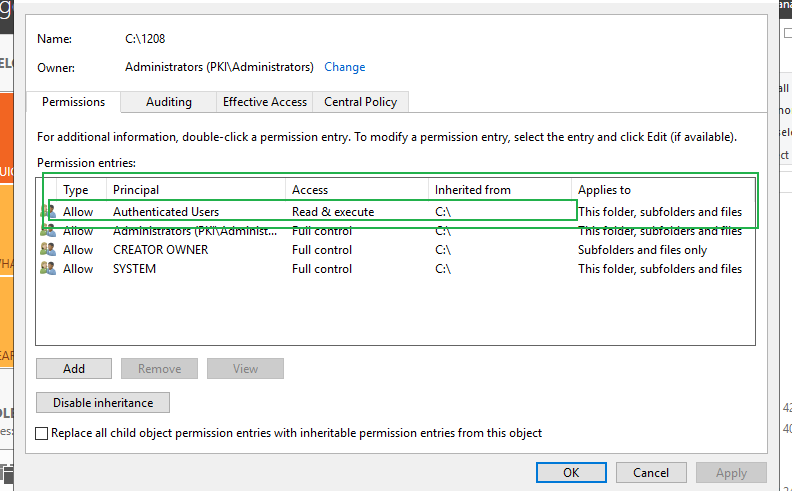
If you share the folder by advanced sharing option ,everyone have the read permission by default.
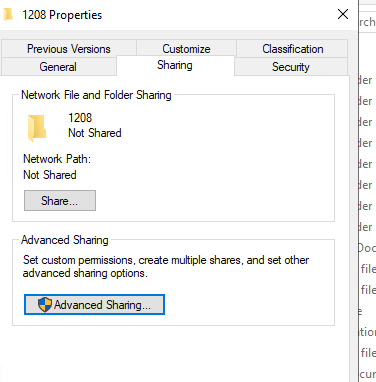
If possible, would you please share a screenshot of the NTFS permission assignment and the SHARE permission assignment.(please hide the private information)
Did the user belong to any groups and the groups have the read permission on the share folder?
The user access the folder by \servername\shared folder, right?

