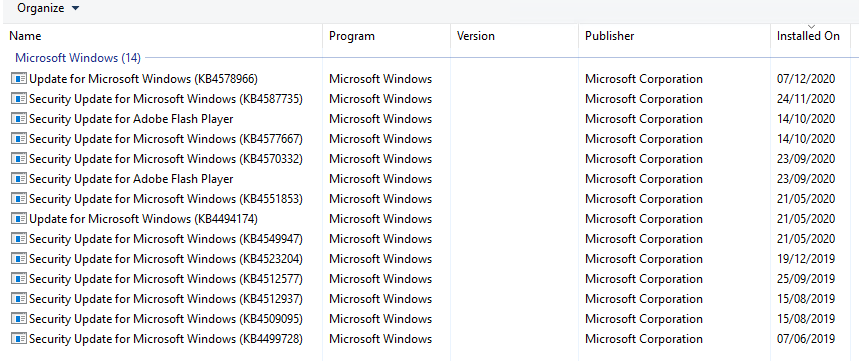Hi,
We've noticed in some virtual servers running Windows 2019 Server that the cumulative updates were not being installed.
We tried updating that from Settings -> Windows updates, using Powershell as Admin then sconfig, and also downloading the update from MS and running that from the computer itself.
I tried all the DISMs and SFC and that has recovered some errors in the first time I've run it, but now it doesn't find errors anymore and the issue persists.
We had a similar issue with another server that has been solved uninstalling a particular update (preview) and trying to reinstall the latest cumulative updates.
On these 2 other servers that particular update is not present.
Has anyone had the same issue before?
It probably started in June or July 2020.
Here is what I did so far.
I tried uninstalling KB4586875, which was a preview update, from one of those and reinstalling KB4586793 but it didn't work.
Here is what I currently have on that server:
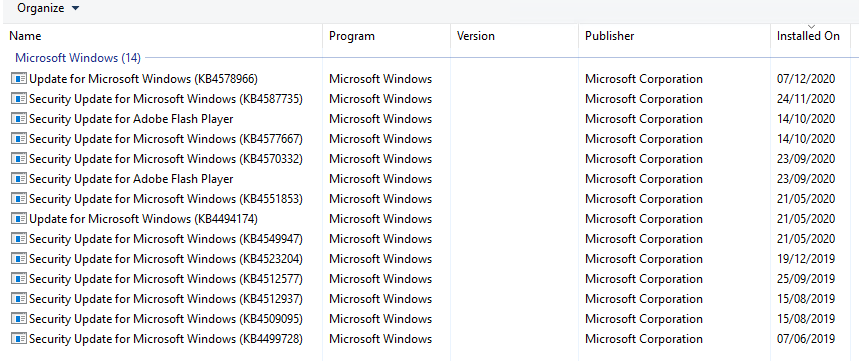
Here is also some additional info:
Source Description HotFixID InstalledBy InstalledOn
SERVERNAME Security Update KB4499728 NT AUTHORITY\SYSTEM 07/06/2019 12:00:00 AM
SERVERNAME Security Update KB4509095 NT AUTHORITY\SYSTEM 16/08/2019 12:00:00 AM
SERVERNAME Security Update KB4512937 NT AUTHORITY\SYSTEM 16/08/2019 12:00:00 AM
SERVERNAME Security Update KB4512577 NT AUTHORITY\SYSTEM 25/09/2019 12:00:00 AM
SERVERNAME2 Security Update KB4523204 NT AUTHORITY\SYSTEM 19/12/2019 12:00:00 AM
SERVERNAME Security Update KB4549947 NT AUTHORITY\SYSTEM 21/05/2020 12:00:00 AM
SERVERNAME Security Update KB4551853 NT AUTHORITY\SYSTEM 21/05/2020 12:00:00 AM
SERVERNAME Update KB4494174 SERVERNAME\Adm... 21/05/2020 12:00:00 AM
SERVERNAME Security Update KB4570332 NT AUTHORITY\SYSTEM 23/09/2020 12:00:00 AM
SERVERNAME Security Update KB4561600 YMQ-EVTWEB-02\Adm... 23/09/2020 12:00:00 AM
SERVERNAME Security Update KB4580325 YMQ-EVTWEB-02\Adm... 14/10/2020 12:00:00 AM
SERVERNAME Security Update KB4577667 NT AUTHORITY\SYSTEM 14/10/2020 12:00:00 AM
SERVERNAME Security Update KB4587735 NT AUTHORITY\SYSTEM 24/11/2020 12:00:00 AM
SERVERNAME Update KB4578966 SERVERNAME\Adm... 07/12/2020 12:00:00 AM
Log Name: System
Source: Microsoft-Windows-WindowsUpdateClient
Date: 07/12/2020 10:30:53 AM
Event ID: 20
Task Category: Windows Update Agent
Level: Error
Keywords: Failure,Installation
User: SYSTEM
Computer: SERVERNAME
Description:
Installation Failure: Windows failed to install the following update with error 0x800F0986: Security Update for Windows (KB4586793).
Event Xml:
<Event xmlns="http://schemas.microsoft.com/win/2004/08/events/event">;
<System>
<Provider Name="Microsoft-Windows-WindowsUpdateClient" Guid="{945a8954-c147-4acd-923f-40c45405a658}" />
<EventID>20</EventID>
<Version>1</Version>
<Level>2</Level>
<Task>1</Task>
<Opcode>13</Opcode>
<Keywords>0x8000000000000028</Keywords>
<TimeCreated SystemTime="2020-12-07T16:30:53.960921700Z" />
<EventRecordID>632082</EventRecordID>
<Correlation />
<Execution ProcessID="3620" ThreadID="6984" />
<Channel>System</Channel>
<Computer>SERVERNAME</Computer>
<Security UserID="S-1-5-18" />
</System>
<EventData>
<Data Name="errorCode">0x800f0986</Data>
<Data Name="updateTitle">Security Update for Windows (KB4586793)</Data>
<Data Name="updateGuid">{291f6e61-aa04-4ad9-a452-334c560f03bc}</Data>
<Data Name="updateRevisionNumber">501</Data>
<Data Name="serviceGuid">{8a90ebfb-7d3d-460c-be5f-73591075ab95}</Data>
</EventData>
Thanks,
Carlos