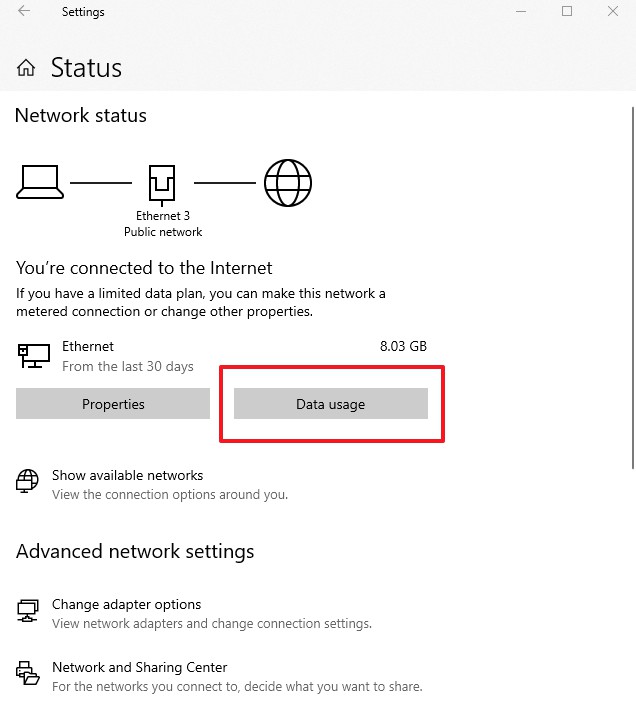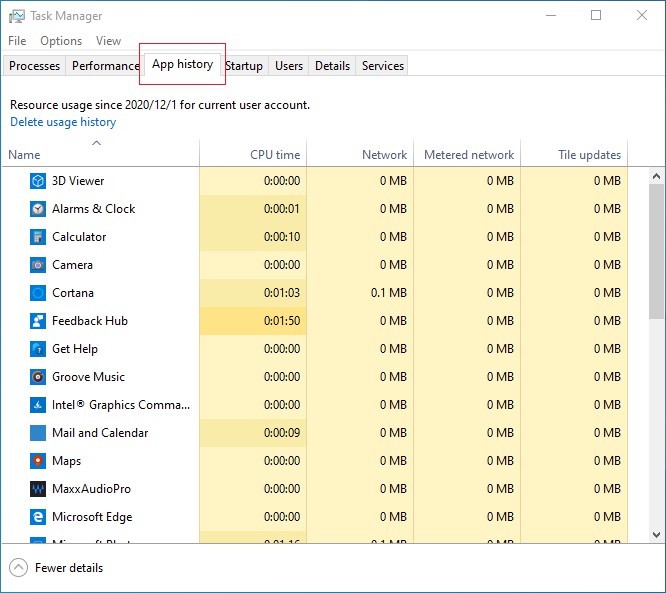Hi,
Thanks for posting in Q&A platform.
Please kindly try the following methods and check if the issue can be resolved.
1. Reinstall Setting app
Press Windows+X > Click Windows Powershell (Admin) > Copy the following command and paste into Powershell > Enter > Reboot your computer
Get-AppXPackage -Name Windows.Immersivecontrolpanel | Foreach {Add-AppxPackage -DisableDevelopmentMode -Register "$($_.InstallLocation)\AppXManifest.xml"}
2. Re-register All apps (You will get many reds, ignore them)
Type Powershell in Windows Start Search box > Right click on Windows Powershell > Run As Administrator > Paste the following command in the PowerShell window and press Enter
Get-AppXPackage -AllUsers | Foreach {Add-AppxPackage -DisableDevelopmentMode -Register "$($_.InstallLocation)\AppXManifest.xml"}
Reboot your computer
3. For Testing only - Create a New User Account and login with this new User Account to rule out corruption in user profile
Press Windows+R > Type lusrmgr.msc and Enter > In the lusrmgr window, right click Users and select New user > Fill the new user required information and click Create > One the new user account is created, sign-out from your account and sign-in to new user account.
Best Regards,
Sunny
----------
If the Answer is helpful, please click "Accept Answer" and upvote it.
Note: Please follow the steps in our documentation to enable e-mail notifications if you want to receive the related email notification for this thread.