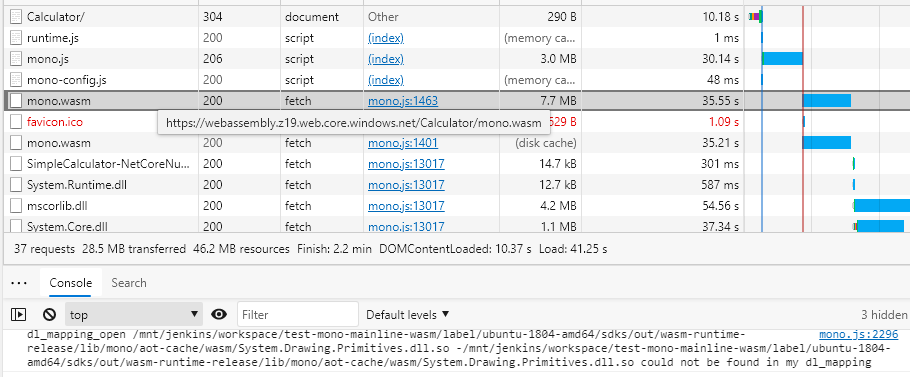I notice that you're using Edge Chromium so you can disable WebAssembly in Edge just like the Chrome/Chromium way in the link you provide:
Launch Edge with the following command-line argument: --js-flags=--noexpose_wasm.
You can add the argument after the Edge target in the shortcut properties, then click Apply and OK to save the change:
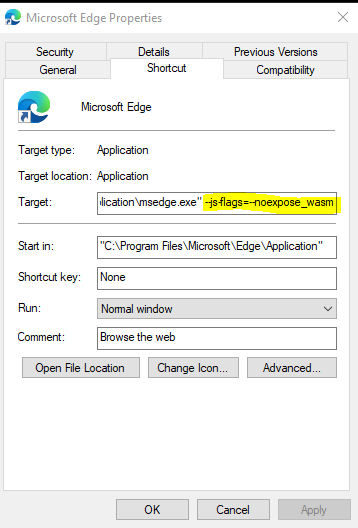
After the change, when you run Edge again, WebAssembly is disabled:
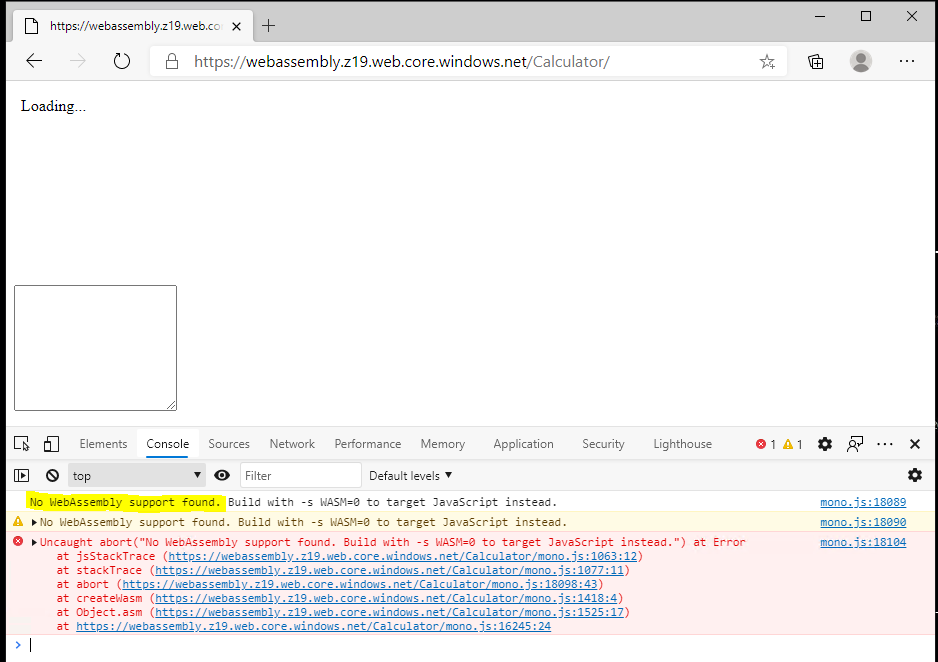
If the response is helpful, please click "Accept Answer" and upvote it.
Note: Please follow the steps in our documentation to enable e-mail notifications if you want to receive the related email notification for this thread.
Regards,
Yu Zhou