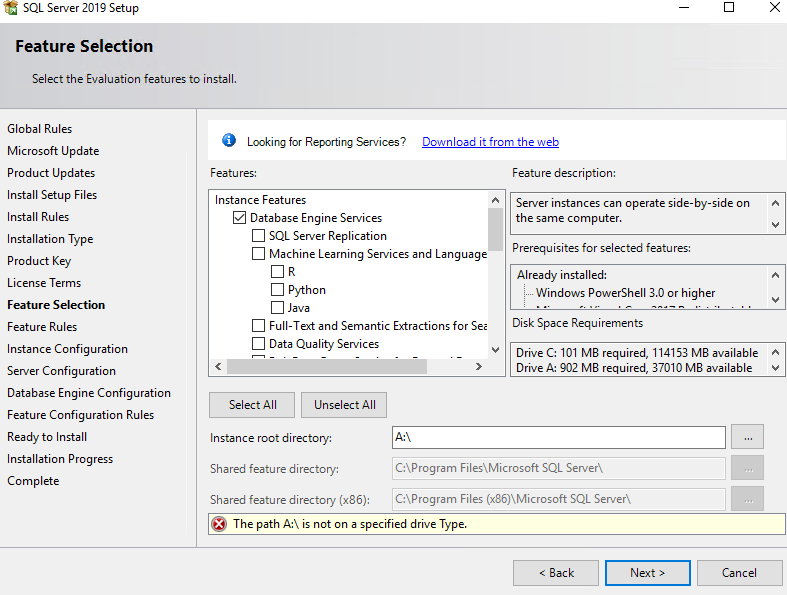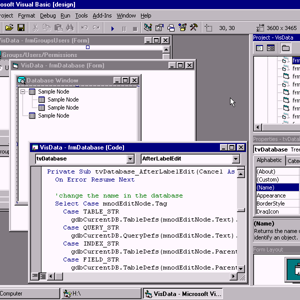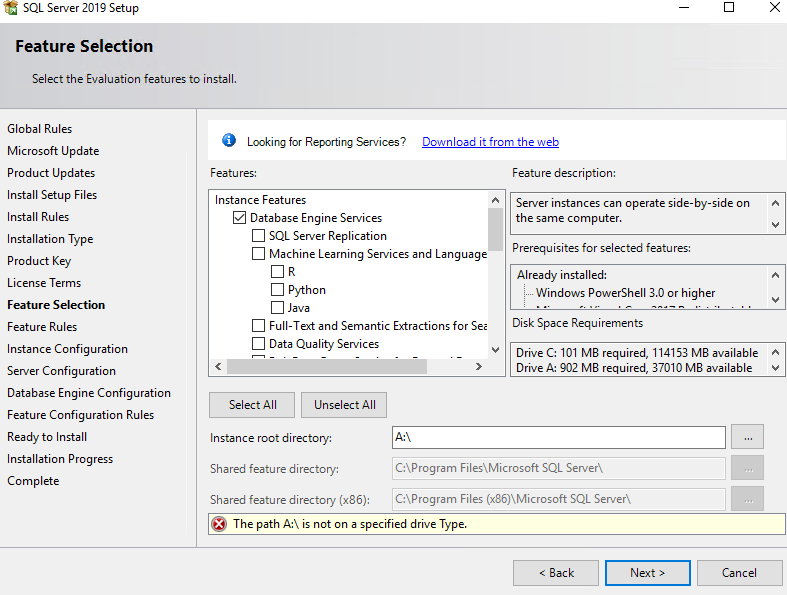During "Feature Selection" stage in SQL Server 2019 Setup, I select Database Engine Services and for Instance root directory, I specify "A:\". This drive I have tried mounting 2 different ways:
mount -o anon nolock 192.168.15.22:/export/share A:
New-PSDrive -Name "A" -Root "\192.168.15.22\export\share" -Scope Global -Persist -PSProvider FileSystem
And as seen in attached screenshot, I get the error:
"The path A:\ is not on a specified drive Type."
How can I:
a.) Install SQL 19 instance on NFS mapped drive, or
b.) Migrate an existing instance to NFS
Root issue is that there is not enough space locally to support the growth of these databases, and we need to incorporate shared storage somehow.
Thank you for your time: I have scoured the internet for days and have not found anything pertaining to this particular issue "not on a specified drive Type".