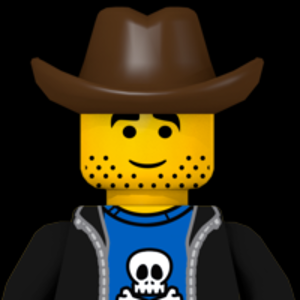@Torsten Mattetat Posting as answer for broader community.
ACI has been investing in infrastructure improvements that will enable Vnet deployments for Windows 2019 (after 3b) images early 2021.
As per confirmation from our backend team there is a work item for same and is being worked upon as well.We don't have any ETA as such for now but it is for sure in pipeline and is being taken care of by Product Group.
Hope it helps!!!
Please "Accept as Answer" if it helped so it can help others in community looking for similar topics.