
The virtual machine shouldn't have any impact on this. I'd just check there weren't gateways on both host network adapters as windows would not like this condition.
--please don't forget to Accept as answer if the reply is helpful--
This browser is no longer supported.
Upgrade to Microsoft Edge to take advantage of the latest features, security updates, and technical support.
Hello,
I have a Hyper-V host server with 2 physical NICs running Windows Server 2016 with one virtual machine on board. My virtual machine is a Kerio Control OS and I have 2 virtual external switches enabled in Hyper-V. The first switch is used as Kerio external Interface and second one for Kerio trusted interface and connectivity of a physical host with an internal network. All interfaces on both physical and virtual machines are configured with static IPs. The problem is that some times vNIC on a host machine is loosing it's gateway setting with no reason (it becomes empty). When manually adding a gateway back is starts working again.
Could you please kindly advise on what can be the reason behind.
Thank you!
The virtual machine shouldn't have any impact on this. I'd just check there weren't gateways on both host network adapters as windows would not like this condition.
--please don't forget to Accept as answer if the reply is helpful--

Hi,
Do you mean after using the physical NIC to create the virtual switch, the gateway on the physical NIC is lost?
When you create a virtual switch on a physical network card on Hyper-V, ALL protocols are removed from that NIC and replaced with Microsoft's extensible switch protocol. The behavior is expected and normal. We don't need to add back the gateway on the physical NIC.
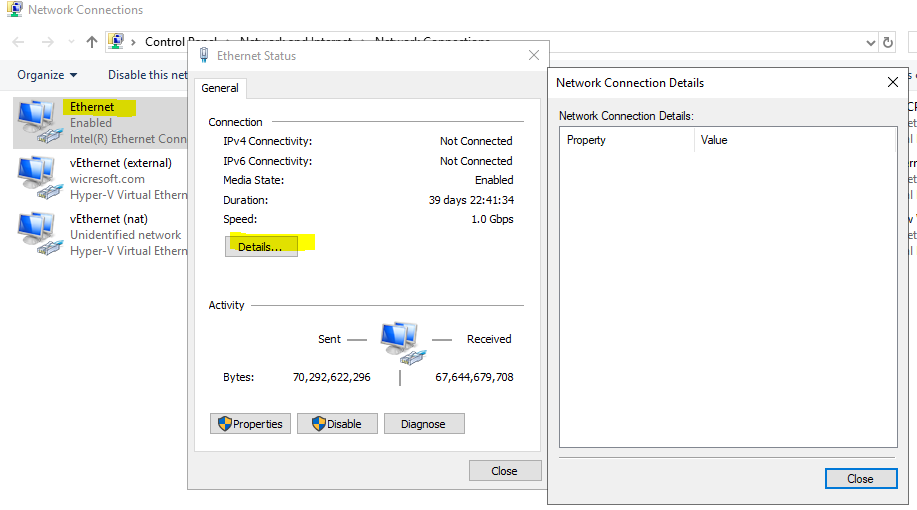
Thanks for your time!
Best Regards,
Anne
-----------------------------
If the Answer is helpful, please click "Accept Answer" and upvote it.
Note: Please follow the steps in our documentation to enable e-mail notifications if you want to receive the related email notification for this thread.