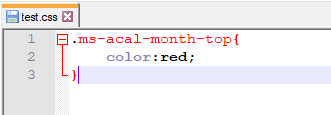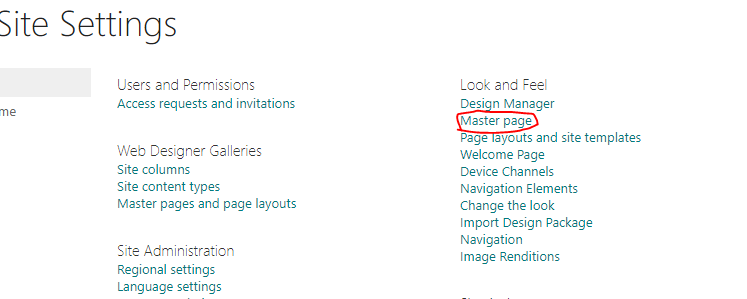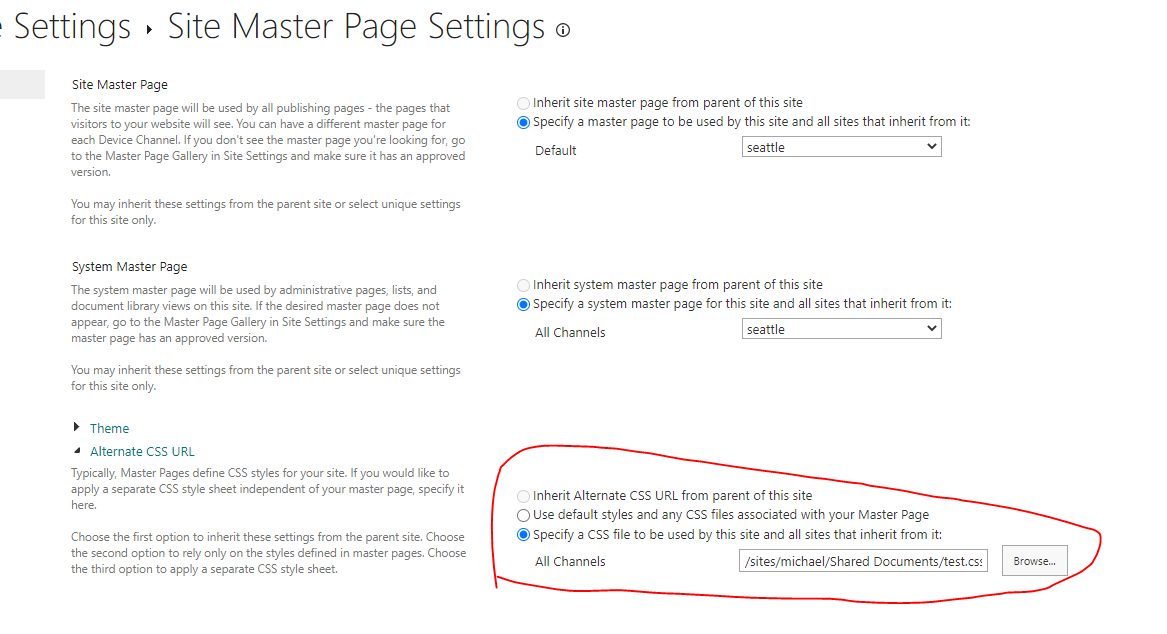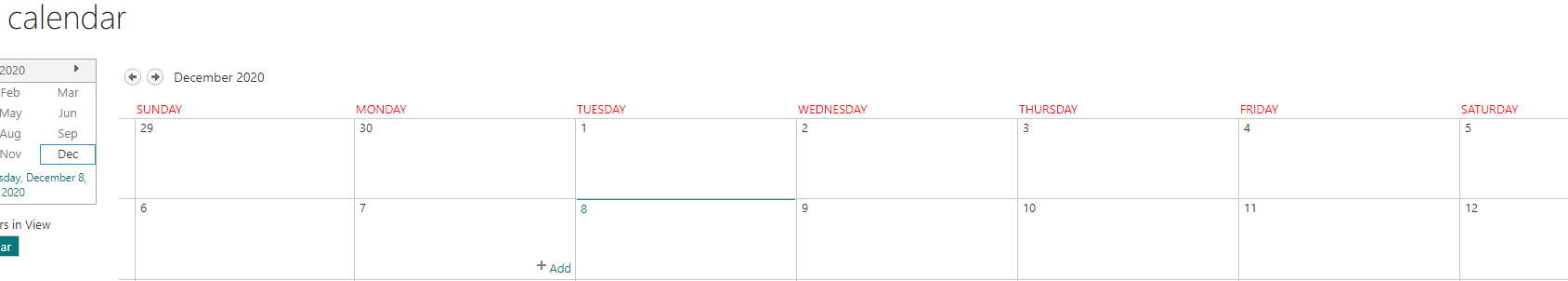You need to allow custom script on your sharepoint site to add Content Editor Webpart or Script Editor webparts. Please refer to this article for more: allow-or-prevent-custom-script
You can allow custom script on a particular site immediately with the below powershell command:
Connect-SPOService https://tenant-admin.sharepoint.com
Set-SPOsite https://tenant.sharepoint.com/sites/yoursite -DenyAddAndCustomizePages 0
If an Answer is helpful, please click "Accept Answer" and upvote it.
Note: Please follow the steps in our documentation to enable e-mail notifications if you want to receive the related email notification for this thread.