When you have saved user names and passwords in browsers, This is happened usually.
To prevent this, use profile options (Edge, Chrome) instead of saving credentials.
Refer following for further details,
https://support.microsoft.com/en-us/office/sign-in-and-create-multiple-profiles-in-microsoft-edge-df94e622-2061-49ae-ad1d-6f0e43ce6435
How do I stop M365 jumping between clients
I am an IT Support contractor for a number of businesses some of which have O365/M365. Some are Exchange only, others are the full suite.
When I log in as say Company A and want to administer their SharePoint or Exchange, the following happens.
- Log in as Company A and its name is displayed at the top
- from there i can go to the Security an Compliance etc without issue
- As soon as I choose Admin Centre, M365 will jump to one of the many clients I support, not the one I wish to continue working in.
- The same happens in either Edge, Firefox or Chrome, and closing the browser, + restarting it + then logging back in does not change it behavior
- There isnt any warning that you are being transferred to another entity in M365, luckily those who have Exchange hosted via Go-Daddy a display of the Go-Daddy logo alerts you to the fact that you have been switched from Company A to Company B or C or J.
How do I ensure that movement within O365/M365 remains with any given customer/tenant? I dont want to have to delete all the credentials stored in the browser, I would have expected that the browser session would "stay connected to the current tenant" and not jump around randomly
3 answers
Sort by: Most helpful
-
 udara peiris 681 Reputation points
udara peiris 681 Reputation points2020-12-08T05:18:16.327+00:00 -
 KyleXu-MSFT 26,246 Reputation points
KyleXu-MSFT 26,246 Reputation points2020-12-09T03:21:22.96+00:00 This phenomenon is caused by that you saved multiple company account and password into your Browser. So, when you try to access to Office 365 website, the Browser may login it with the account that you don't want to use.
To prevent this phenomenon , you can save your account into different Profiles for New Edge Browser, those Profiles data are independent and do not affect each other(Add-ins, saved passwords, and so on are all independent):
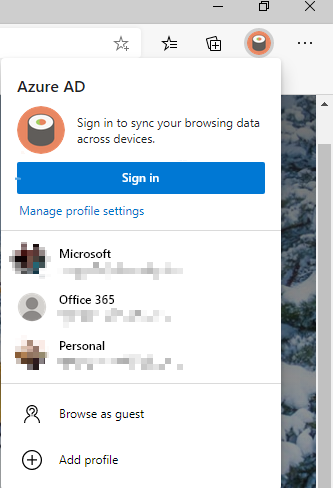
You can name them Company One, Company Two and so on, you can also choose open link with which Profile:
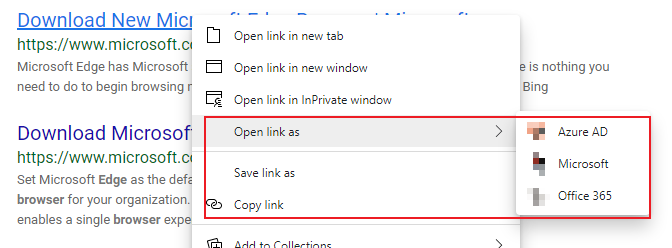
If the response is helpful, please click "Accept Answer" and upvote it.
Note: Please follow the steps in our documentation to enable e-mail notifications if you want to receive the related email notification for this thread. -
Shane King 31 Reputation points
2020-12-21T00:04:20.777+00:00 Thanks guys, I know that it's the stored credentials in the browsers causing this, I was hpoing there was a better solution than me having to create multiple profiles in Chrome (an option not available in Edge)