Hi,
Typically, networks operate on a best-effort delivery basis, which means that all traffic has equal priority and an equal chance of being delivered in a timely manner. When congestion occurs, all traffic has an equal chance of being dropped.
When you configure the QoS feature, you can select specific network traffic, prioritize it according to its relative importance, and use congestion-management and congestion-avoidance techniques to provide preferential treatment. Implementing QoS in your network makes network performance more predictable and bandwidth utilization more effective.
If the DCBX willing bit on a device is set to true, the device is willing to accept configurations from the DCB switch through the DCBX protocol. If the willing bit is set to false, the device rejects all configuration attempts from remote devices and enforces only the local configurations.
Here are some docs for you to better understand the DCB:
http://www.darrylvanderpeijl.com/windows-server-2016-networking-rdma-dcb-pfc-ets-etc/
https://learn.microsoft.com/en-us/windows-server/networking/technologies/dcb/dcb-manage
Thanks for your time!
Best Regards,
Mico Mi
-----------------------------
If the Answer is helpful, please click "Accept Answer" and upvote it.
Note: Please follow the steps in our documentation to enable e-mail notifications if you want to receive the related email notification for this thread.
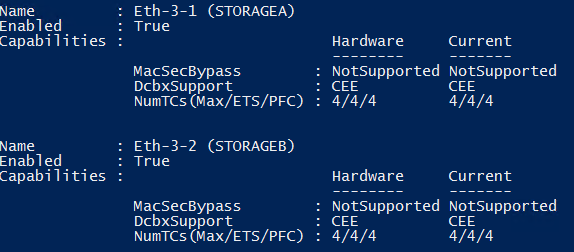




 Admin Center will allow you to create a Network QoS Policy Performance Monitor
Admin Center will allow you to create a Network QoS Policy Performance Monitor