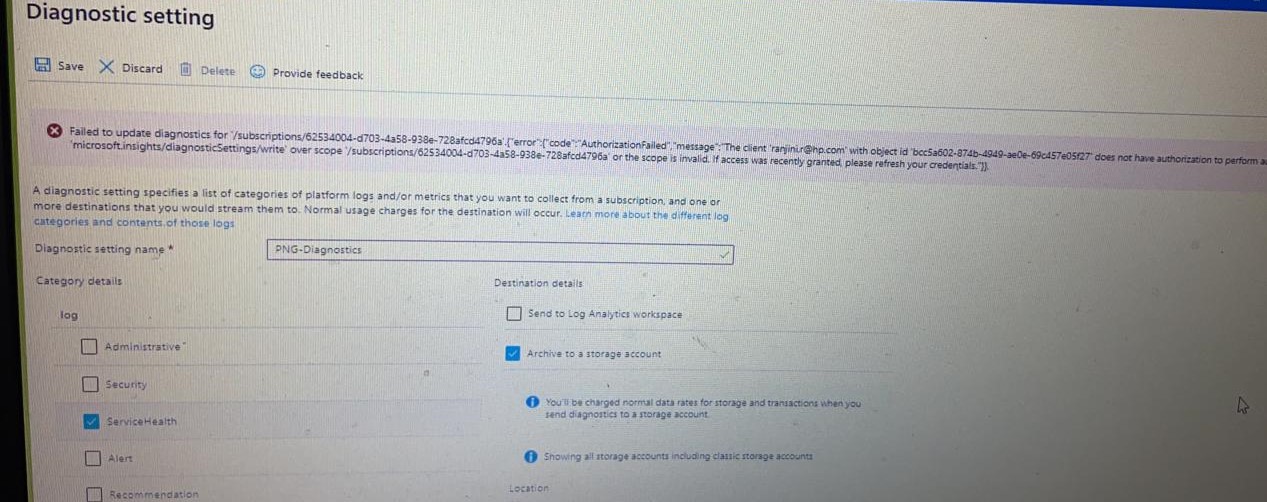@Rajesh anthati Unable to view the complete error message?
If you are referring to Diagnostic preview you may get this type of error that means you are not enrolled in the preview. Per the Monitoring Azure Blob storage page please fill this form to enroll in the preview. If you are still having issues after enrolling here please let us know.
Azure Diagnostics troubleshooting
You can also update the Diagnostic setting using PowerShell using AzMonitor: Get-AzDiagnosticSetting
Partially visibility of the error message: "authorization failed " Your account or service principal doesn't have sufficient access to complete the deployment. Check the role your account belongs to, and its access for the deployment scope. You might receive this error when a required resource provider isn't registered.
Hope this helps!
Kindly let us know if the above helps or you need further assistance on this issue.
------------------------------------------------------------------------------------------------------------------------------------------
Please don’t forget to "Accept the answer” and “up-vote” wherever the information provided helps you, this can be beneficial to other community members.