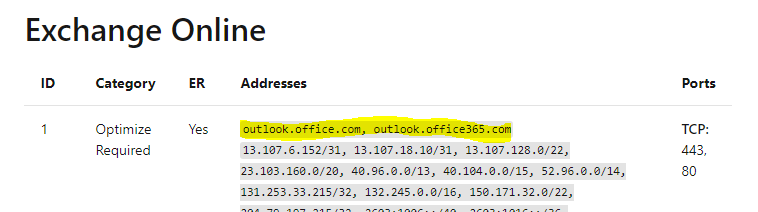I already the URL "https://learn.microsoft.com/en-us/microsoft-365/enterprise/urls-and-ip-address-ranges?view=o365-worldwide".
Now, What I want to know now is how to make sure the redirect is set up.
In the redirect checker I can't confirm that the URL has a redirect set.
Is the confirmation method only on the server?