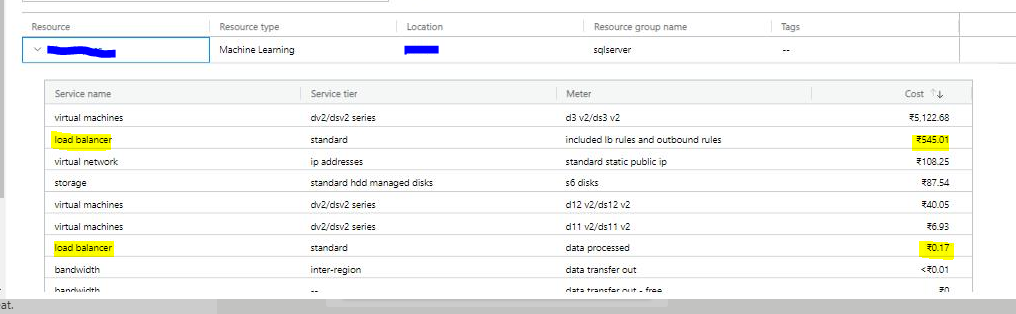@Srinivasan G Here are the charges that you could incur for the above setup:
1) What will be the cost breakup? (Workspace charges, Network charges, Disk Charges etc.)
For Azure Machine learning the charges of ML services are nil for enterprise edition workspaces. Currently all the workspaces are using enterprise edition and if there are any basic edition workspaces they can be migrated with no down time. All other charges while using Azure ML workspace depends on the compute used and the setup of the compute. If they are enabled in a vnet then you could incur data charges according to vnet's pricing.
2) I saw that there were some charges for Bandwidth and Load balancer. Why is it getting charged and I am not able to see the details in Azure ML?
The charges incurred for LB and bandwidth could be based on your setup and how the compute was setup to run the experiments. If you have also setup your designer to use virtual network then there could be charges on how the compute was setup with respect to the region. More details of the setup of workspace with private networks are detailed here. For the breakup of charges mentioned above you can raise a support request through the azure portal for billing which does not require any support plan to raise a ticket from the Help+Support tab on Azure portal.
3) I have a SQL Sever which is inside a Vnet (VPN Gateway) and I want to integrate it with Azure Machine Learning and use the data for my analysis. What all will be the charges for it?
Once you are able to confirm if your vnet connection is successful you can get the data from Azure SQL database using the import data module from Azure ML designer. If you are planning to setup your own SQL server then this functionality is not supported with the available options, you might need to use the option URL via HTTP to get the required data in your experiments.
If you are attaching storage from different region than workspace region, it can result in higher latency and additional network usage costs.
4) Is there a way to stop the computes automatically when i am not using it, as i dont want to be charged when i am not using the Azure Machine learning?
The option to shutdown compute instance automatically that is not in use is not available currently. You can stop the compute instances that are not required, for compute clusters you can set the minimum no. of nodes to 0 to ensure no compute is running when not in use.
5) Will there be any charges even though i am not using the Azure Machine learning? (Static Charges)
Azure ML learning enterprise edition workspaces do not have a surcharge i.e charges for using Azure ML. If there are any associated compute or storage or virtual networks there could be charges if used.