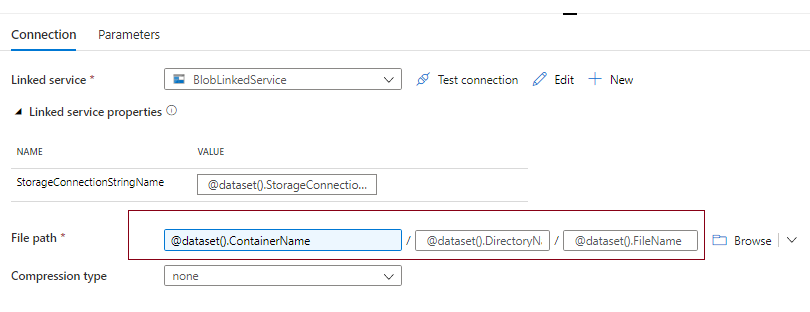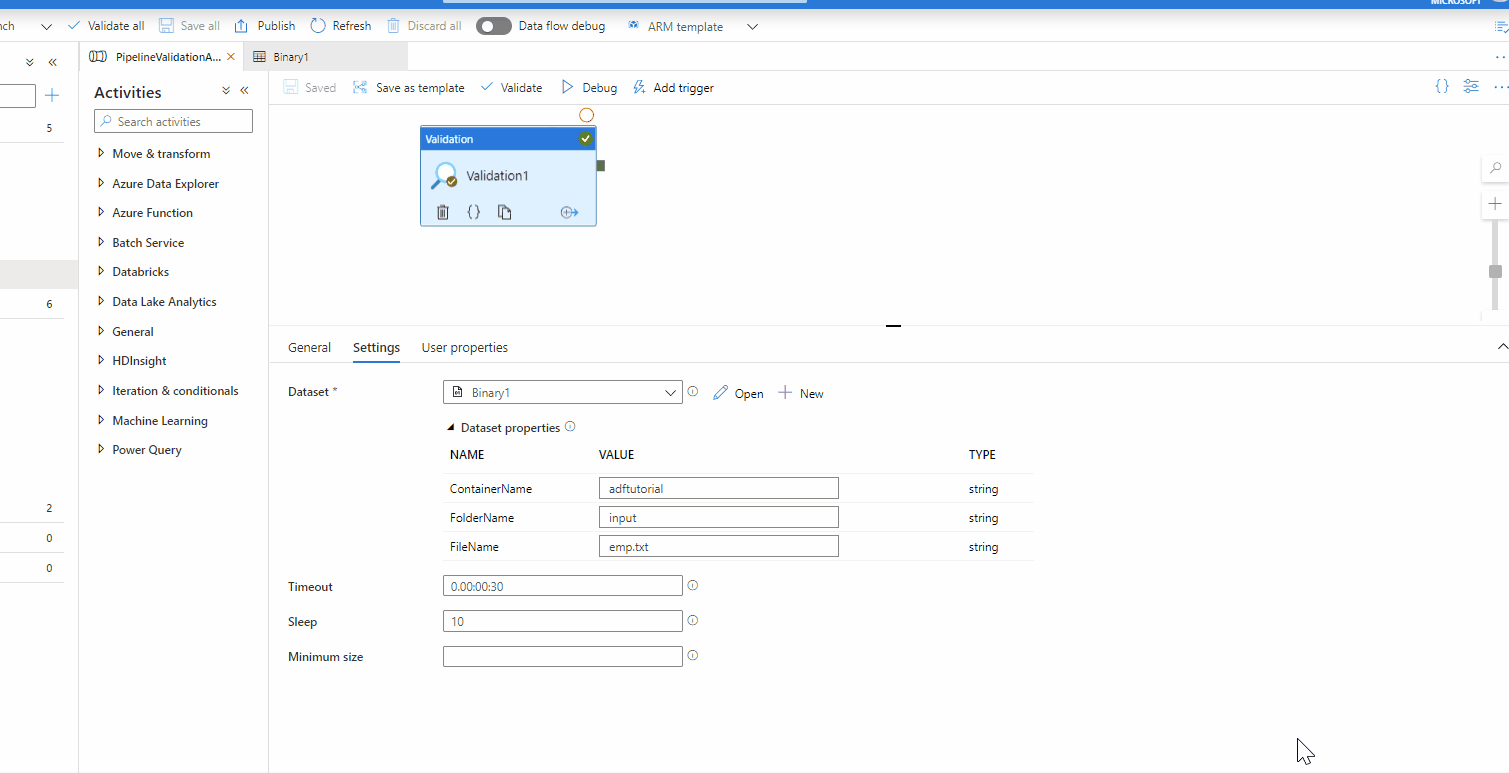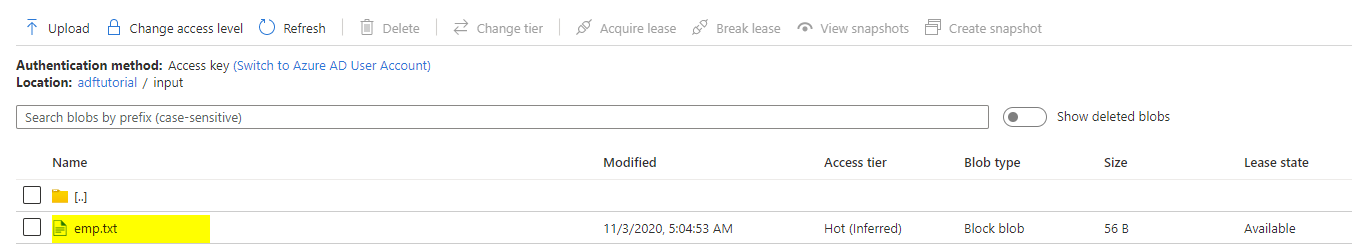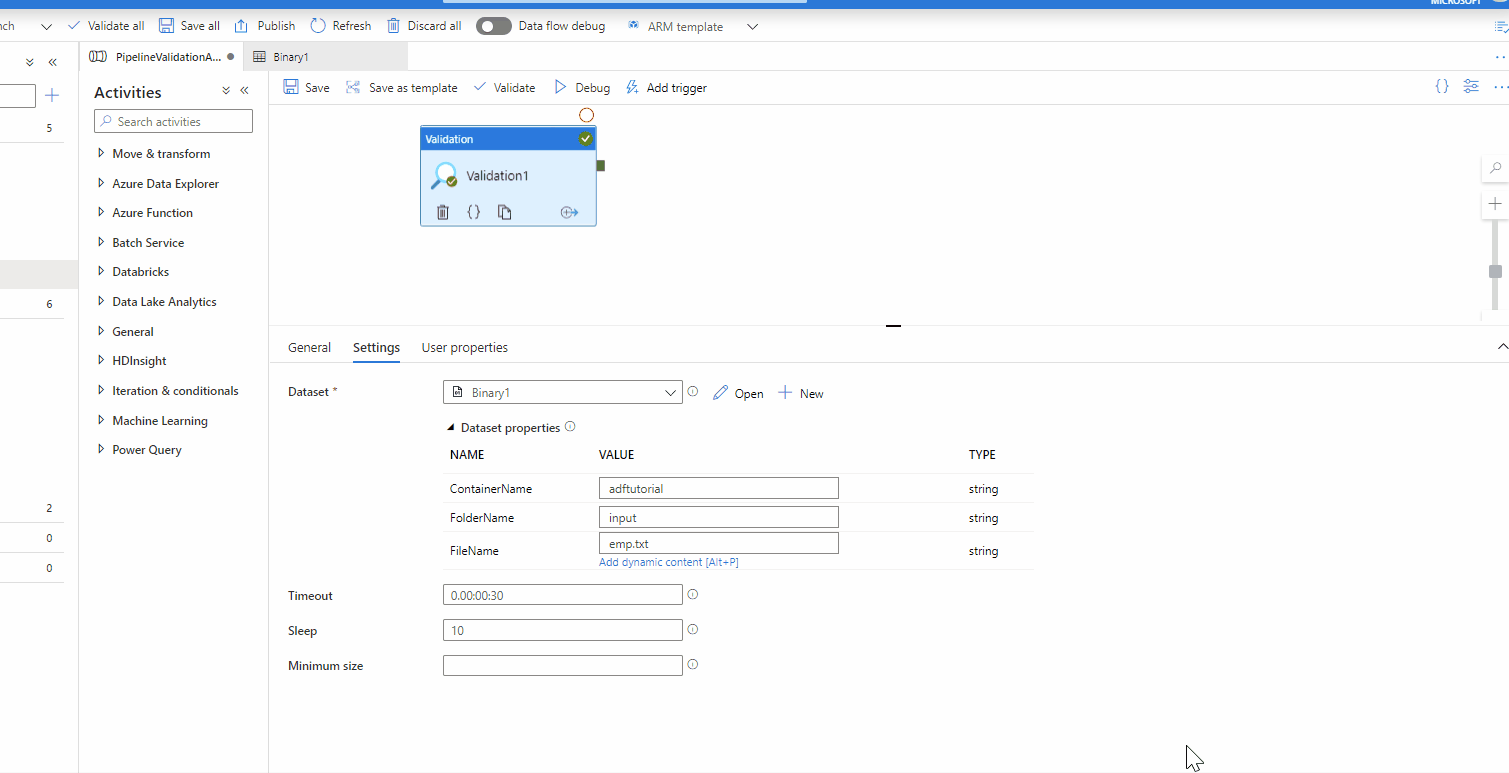SaurabhSharma-msft's answer looks great and I am going to try and walk through those steps.
However, previously I had trouble getting the validation activity to work as I wanted.
I wound up using a 'Get Metadata' activity. I add the 'Child Items' Argument. (I'm also using the 'Filter by last modified' to only look at files from the last day. Also, my dataset a Binary Dataset from an SFTP Linked Service)
I then use an 'If Condition' activity to check if the file name was in the Get Metadata Child Item results.
My 'If Condition' Expression is:
@greaterOrEquals(indexof(string(activity('<Get Metadata Activity Name>').output.childItems),'<file name>'),0)