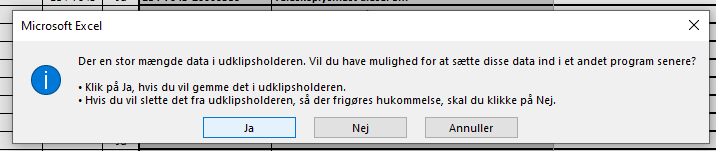@Jan Adsersen
Thanks for your correction.
It's best to submit this feedback in app to let the Microsoft development Engineer known it.
Please go to File > Feedback > Click "Send a Frown", you may also take a screenshot via ticking the box "include screenshot" when the prompt shows up.
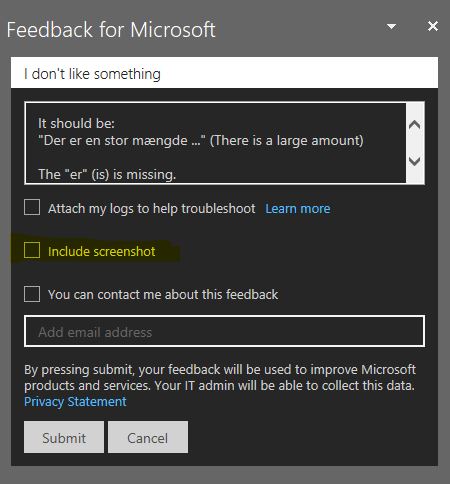
If this Feedback feature is not in your app, please give this feedback on Excel UserVoice forum.
Any questions please let me know.
If an Answer is helpful, please click "Accept Answer" and upvote it.
Note: Please follow the steps in our documentation to enable e-mail notifications if you want to receive the related email notification for this thread.