
Hi,
Does this happen to all the external drive?
What is the OS version?
You could try using use DISKPART to set the partition you wish to encrypt as INACTIVE. This will allow you to Encrypt with Bitlocker. See below screenshot that shows marking a Partition on a USB Flash Drive as INACTIVE.
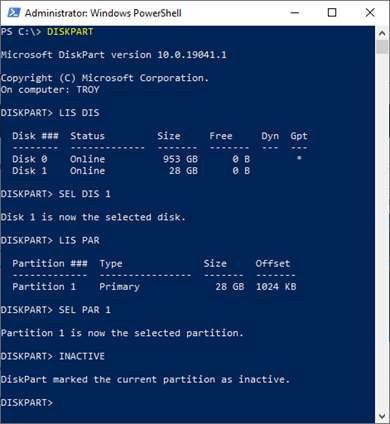
Best regards.
**
If the Answer is helpful, please click "Accept Answer" and upvote it.
Note: Please follow the steps in our documentation to enable e-mail notifications if you want to receive the related email notification for this thread.
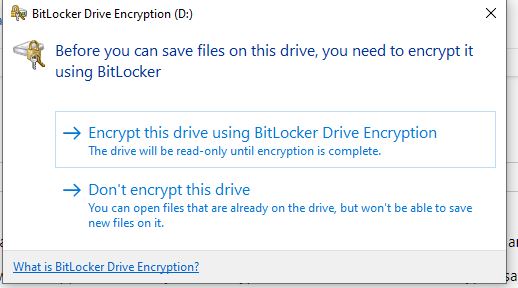
 partition for use the system drive that contains the boot information and a second partition for use as the operating system drive and then encrypt the operating system drive."
partition for use the system drive that contains the boot information and a second partition for use as the operating system drive and then encrypt the operating system drive."