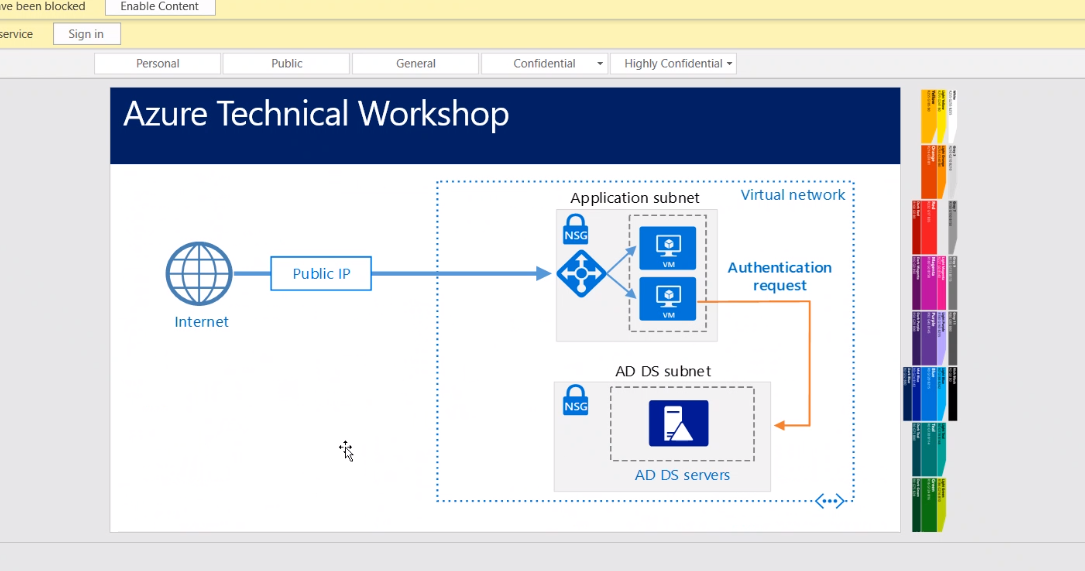Thank you I noticed that I have set the IP address of DNS Azure to another region that I was deallocated.
The steps are:
- Go to Domain Register
- Settings > DNS > Advanced
- Change the Nameserver1 and 2 and 3
- Insert the DNS URL that shown on Azure portal in DNS Zone
- After Save & update it took around hour to update record widely.