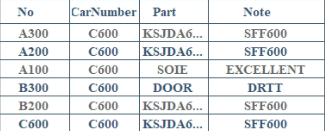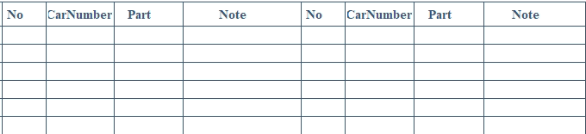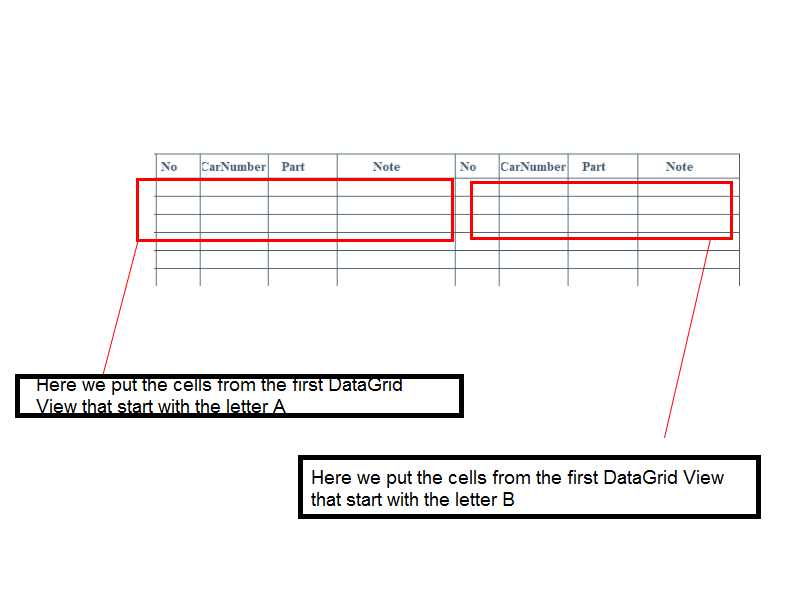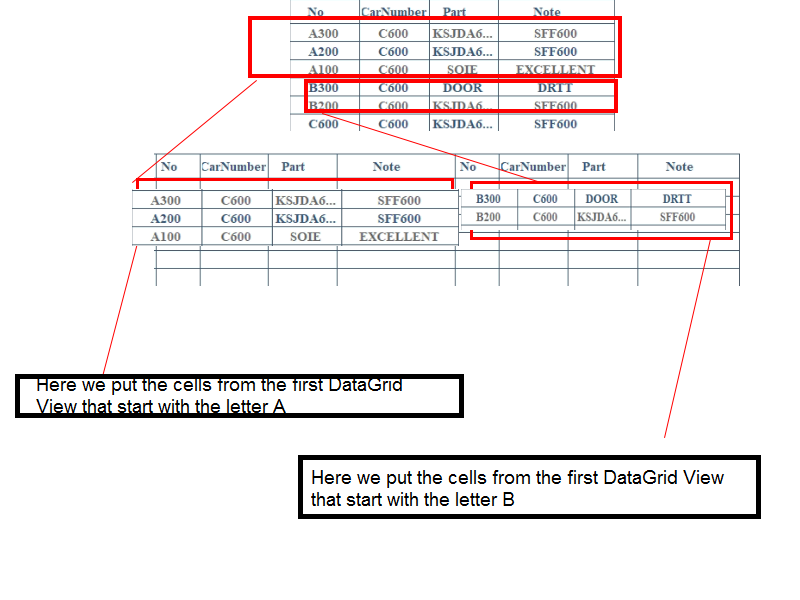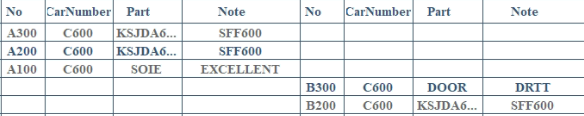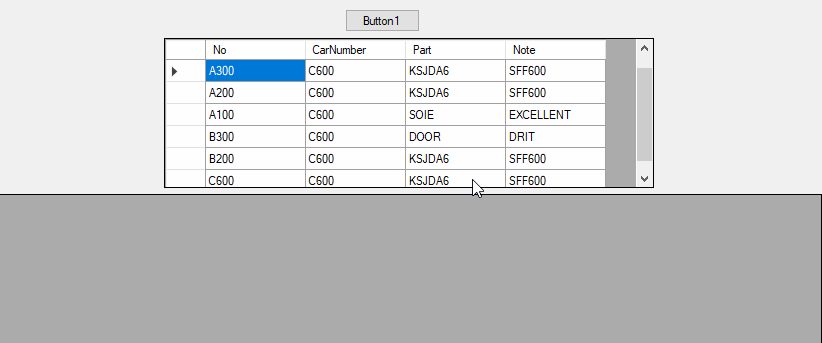Try something like this:
Dim a = 0
Dim b = 0
For ii = 0 To DATAG_CLIENT.Rows.Count - 1
If DATAG_CLIENT.Rows(ii).Cells(0).Value.ToString.Contains("A") Then
PRINTSHOW.DATGR_PRINT.Rows(a).Cells(0).Value = DATAG_CLIENT.Rows(ii).Cells(2).Value
PRINTSHOW.DATGR_PRINT.Rows(a).Cells(1).Value = DATAG_CLIENT.Rows(ii).Cells(3).Value
PRINTSHOW.DATGR_PRINT.Rows(a).Cells(2).Value = DATAG_CLIENT.Rows(ii).Cells(4).Value
PRINTSHOW.DATGR_PRINT.Rows(a).Cells(3).Value = DATAG_CLIENT.Rows(ii).Cells(5).Value
a += 1
End If
If DATAG_CLIENT.Rows(ii).Cells(0).Value.ToString.Contains("B") Then
PRINTSHOW.DATGR_PRINT.Rows(b).Cells(4).Value = DATAG_CLIENT.Rows(ii).Cells(2).Value
PRINTSHOW.DATGR_PRINT.Rows(b).Cells(5).Value = DATAG_CLIENT.Rows(ii).Cells(3).Value
PRINTSHOW.DATGR_PRINT.Rows(b).Cells(6).Value = DATAG_CLIENT.Rows(ii).Cells(4).Value
PRINTSHOW.DATGR_PRINT.Rows(b).Cells(7).Value = DATAG_CLIENT.Rows(ii).Cells(5).Value
b += 1
End If
Next
Also make sure that the destination rows (PRINTSHOW.DATGR_PRINT.Rows(a) and PRINTSHOW.DATGR_PRINT.Rows(b)) exist. You can use some PRINTSHOW.DATGR_PRINT.Rows.Add to add rows.
Maybe consider StartsWith instead of Contains.