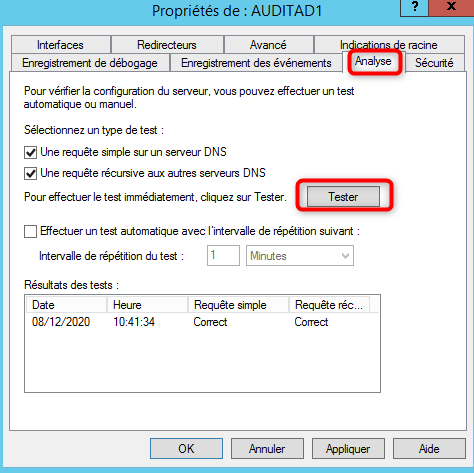@matteu31 Hi,
Thank you for posting in Q&A!
According to my research and discussion with my colleagues, unfortunately it seems doesn't exist such PS command function the same as this GUI option in windows DNS server.
nslookup (on Microsoft Windows) are the primary command-line tools for troubleshooting DNS issues.
You can also use Test-DnsServer to test whether a computer is a functioning Domain Name System (DNS) server. For more details, please refer to:
https://learn.microsoft.com/en-us/powershell/module/dnsserver/test-dnsserver?view=win10-ps
Hope you have a nice day : )
Gloria
============================================
If the Answer is helpful, please click "Accept Answer" and upvote it.
Note: Please follow the steps in our documentation to enable e-mail notifications if you want to receive the related email notification for this thread.
https://learn.microsoft.com/en-us/answers/articles/67444/email-notifications.html